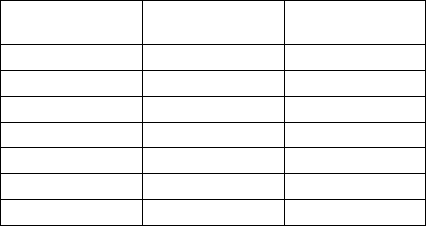
Fan ASM Checkout
To check the Fan ASM, do the following:
1. Boot from the diagnostics diskette and start the Fan
ASM Diagnostics.
2. Follow the description in the window. If the test
detects the Fan ASM problem, replace it.
Keyboard and Auxiliary Input Device
Checkout
Note: Remove the external keyboard if the internal key-
board is to be tested.
If the internal keyboard does not work or an unexpected
character appears, make sure that the flexible cable
extending from the keyboard is correctly seated in the con-
nector.
If the keyboard cable connection is correct, run the Key-
board Test. See “Running the Diagnostics” on page 42 for
details.
If the test detects a keyboard problem, do the following
one at a time to correct the problem. Do not replace a non-
defective FRU.
1. Replace the keyboard.
2. Replace the planar board.
The following auxiliary input devices are supported for this
computer:
Numeric keypad
Mouse (PS/2 compatible)
External keyboard (with keyboard/mouse cable)
If any of these devices do not work, reseat the cable con-
nector and repeat the failing operation.
If the problem does not reoccur, replace the device and
then the planar board.
Memory Checkout
DIMM are available for increasing memory capacity.
Slot 1 (MB)
Slot 2 (MB) Total Memory
(MB)
32 0 32
0 32 32
32 32 64
64 0 64
0 64 64
64 32 96
32 64 96
ThinkPad 390/i Series 1700 27


















