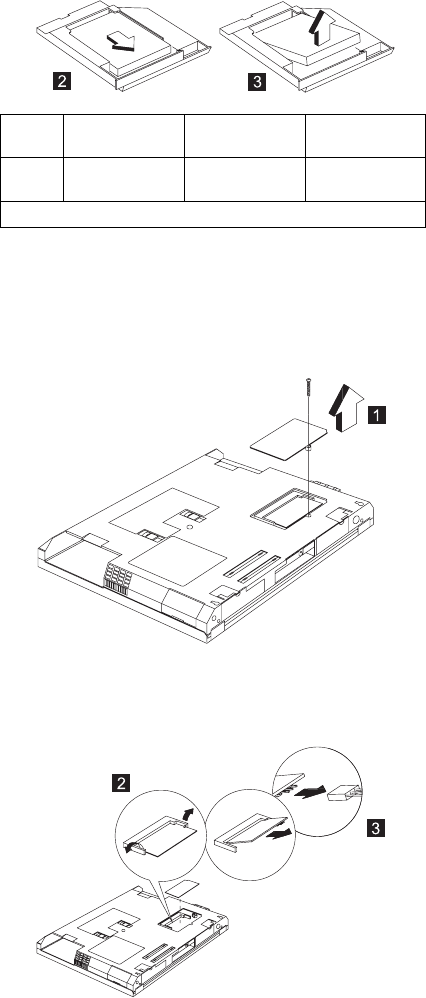
Step
Size (Quan-
tity)
Head &
Color Torque
1 M3 x 5L (2) Pan head,
black
1.6 kgf-cm
Note: Make sure you use the correct screw for replacement.
Modem Card
“Battery ASM” on page 49
To remove the modem card:
1. Use a flat-bladed screwdriver to remove the screw on
the modem door.
2. Carefully release the latches on both sides of the
modem card.
3. Gently pull out the cable from the connector to
remove the modem card.
ThinkPad 390/i Series 1700 53


















