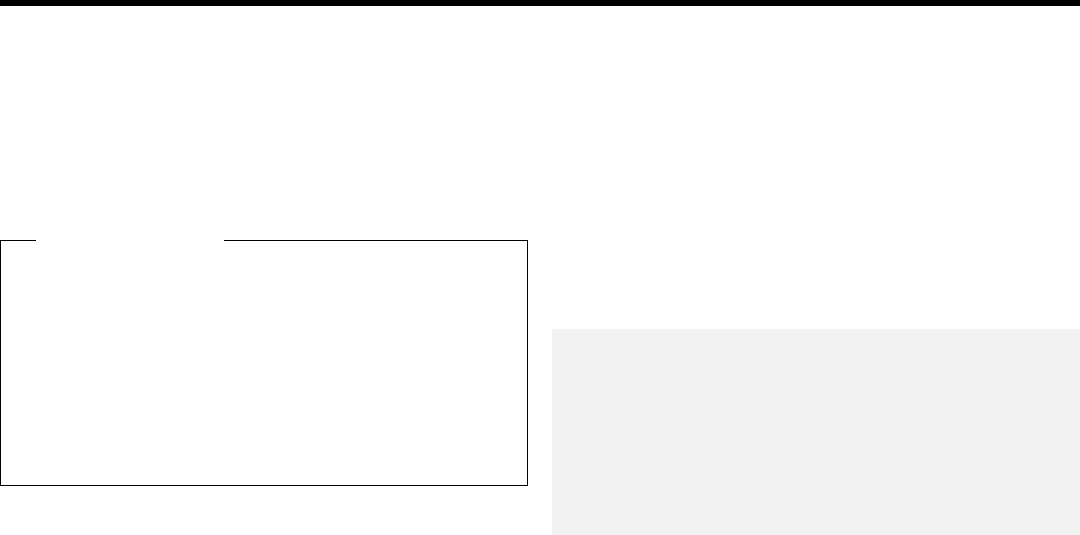
Part 1. Using the DVD Drive
The UltraslimBay DVD drive (hereafter called DVD drive) supports the
ThinkPad 600 series computer, including the 600 or 600E in the
Windows 95 or Windows 98 environment. To use the DVD drive in
your computer, you need to install the software programs after
inserting the DVD drive into the UltraslimBay. This book explains
how to install the DVD drive and software programs.
DVD Movie Playback
This UltraslimBay DVD drive is available for the ThinkPad 600E
and ThinkPad 600 systems. The ThinkPad 600E systems use the
Pentium II 300-MHz processor with the advanced graphics port
(AGP) and a video chip with motion compensation for DVD
movie playback. To view movies on a ThinkPad 600 model other
than the 600E model, you need a DVD adapter, such as a MARGI
Systems DVD-to-Go MPEG-2 DVD PCMCIA adapter. This
adapter takes advantage of the existing Zoom Video port on the
ThinkPad 600 system.
Before you begin the installation, make sure that the following items
are included in your option package:
DVD drive This user's guide
DVD Software CD-ROM
(includes software programs for
DVD movies)
Display Driver Diskette
(NM2160) for Windows 98/95
(includes the display driver)
Hot/Warm Swap Driver
CD-ROM (includes the hot/warm
swap driver)
Note: You can check which version of Windows 95 you are using by doing
the following:
1. Click on Start, move the cursor to Settings, and then click on
Control Panel.
2. Double-click on System.
Read the numbers under “System.”
4.00.950B means that it is Windows 95 OSR2.0 or OSR2.1.
4.00.950C means that it is Windows 95 OSR2.5.
Copyright IBM Corp. 1998 1-1


















