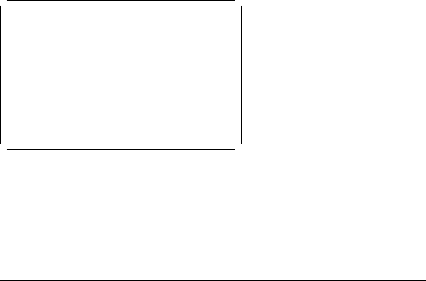
Navigating the BIOS Utility Screens
From the main menu screen, press ↑ or ↓ to move
from one menu item to another and press Enter to
select a menu.
Parameters displayed in low brightness (grayed-out)
are not user-configurable. The computer detects and
sets the values for these parameters.
Press ↑ or ↓ to move from one parameter to another.
Press ← or → to change parameter settings. You
have to change some settings when you add a
component to the computer.
Most of the parameters are self-explanatory.
To exit a main menu item, press Esc.
When you press Esc to exit the BIOS Utility from the
main menu screen, the following prompt appears:
Do you want to save CMOS data?
[Yes] [No]
Select Yes to save the changes you made to the
configuration values or No to abandon the changes
and retain the current values.
Power Management Features
Two power management modes are provided by the
computer to reduce power consumption and prolong
battery power.
Standby Mode: When in standby mode, the
following occurs:
The LCD backlight turns off.
The hard disk motor stops.
Events that cause the computer to enter standby mode:
Standby requested by the Fn key. (Fn+F7)
The LCD is closed.
The specified time (standby timer in the BIOS Utility)
has elapsed from the last operation with the
keyboard, mouse, hard disk drive, parallel connector,
or diskette drive.
The battery condition is low and hibernation is not
enabled (when Sleep Manager is not installed and the
12 IBM Mobile Systems ThinkPad 310 (D/E/ED) HMM


















