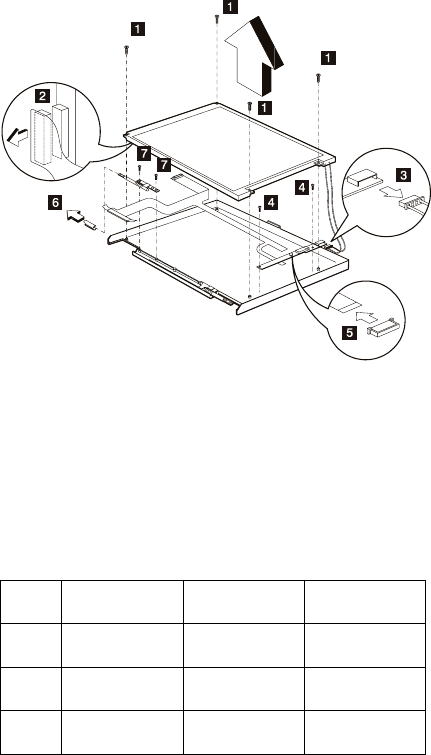
LCD, LCD Cover, LCD FPC Cable, LCD Left
Hinge, and Inverter: Important: After you
replace the LCD or inverter, follow the instructions in
“Setting Inverter ID” on page 30.
Note: For DSTN LCDs, a tape is used to secure the LCD
FPC cable after it is connected to the LCD. This tape is a
special tape with safety characteristics, and is part of the
Mylar FRU. Removing Procedures:
Remove LCD: 1→2→3
Remove Inverter: 1→2→3→4 →5
Remove Left Hinge: 6→7
Remove LCD FPC cable: 1→2→3→4
→5→6→7
Note: Make sure you use the correct screw when
replacing.
Step Size
(Quantity)
Head and
Color
Memo
1 M3 x 6L (4) Bind head,
silver
4 M2 x 3L (2) Pan head,
silver
7 M2.5 x 6L (2) Pan head,
black
w/ nylock
paste
ThinkPad 310, 310D, 310E, 310ED (2600) 49





















