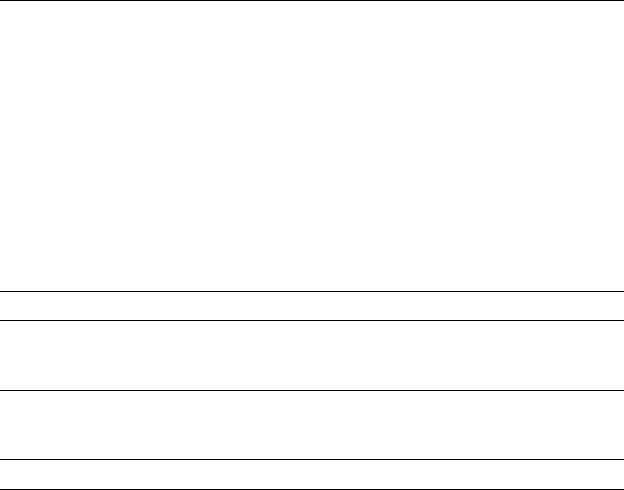
Diagnostic Utility
The diagnostic utility is on the CD-ROM shipped with your 3270 PCI
card. It is a Windows application that runs in the same operating
system environment that the 3270 emulation program runs (Windows
95, Windows 98, or Windows NT). It verifies that the adapter is
operating correctly and that the appropriate resources have been
assigned to the adapter by the operating system. It also verifies that
the adapter can communicate with a control unit. It is made up of
four separate tests:
Table 3. Diagnostic Utility
Test No. Test Indicator Description
1 I/O
0xNNNN
Card input/output space test (NNNN indicates
the base I/O address assigned to the card in
hexadecimal format)
2 Memory
0xNNNNNNNN
Card memory test (NNNNNNNN indicates the
base memory address assigned to the card (in
hexadecimal format)
3 Connectivity Control unit communications test
4 Interrupt
0xNN
Card interrupt test (NN indicates interrupt line
assigned to the card in hexadecimal format)
| A check mark beside the test indicator means that test passed. An
| “X” beside the test indicator means that test failed.
Tests 1, 2, and 4 are card resource tests. A failure in one of these
three tests could be caused by:
Down-level PC system BIOS (Basic Input Output System) code
Problems with the PC slot where the card is mounted
Resource conflicts within the system (interrupt, I/O, or memory)
A defective card
Test 3 verifies that the card can successfully communicate with a
control unit. A failure in this test could be caused by:
A defective cable
A card not connected to control unit
A control unit port not active
A defective card
Section 2. The 3270 PCI Card for Personal Computers with PCI Buses 11


















