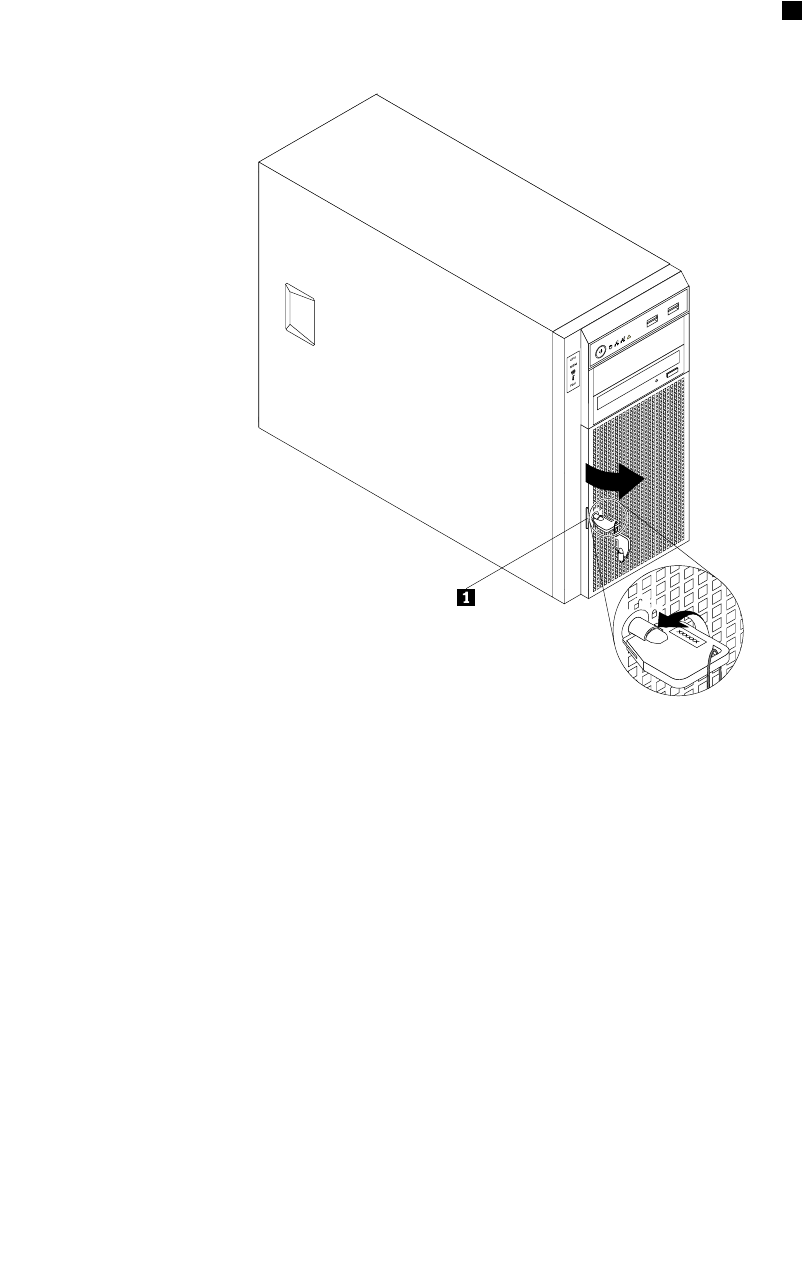
3. Use any documentation that comes with the hot-swap hard disk drive and follow those instructions in
addition to the instructions in this topic.
To install or replace a hot-swap hard disk drive, do the following:
1. Use the front door key to unlock the front door and then use the front door handle 1 to pivot the
front door to the open position.
Figure 58. Opening the front door of the server
2. Locate the appropriate hard disk drive bay. See “Server components” on page 25.
120 ThinkServer User Guide


















