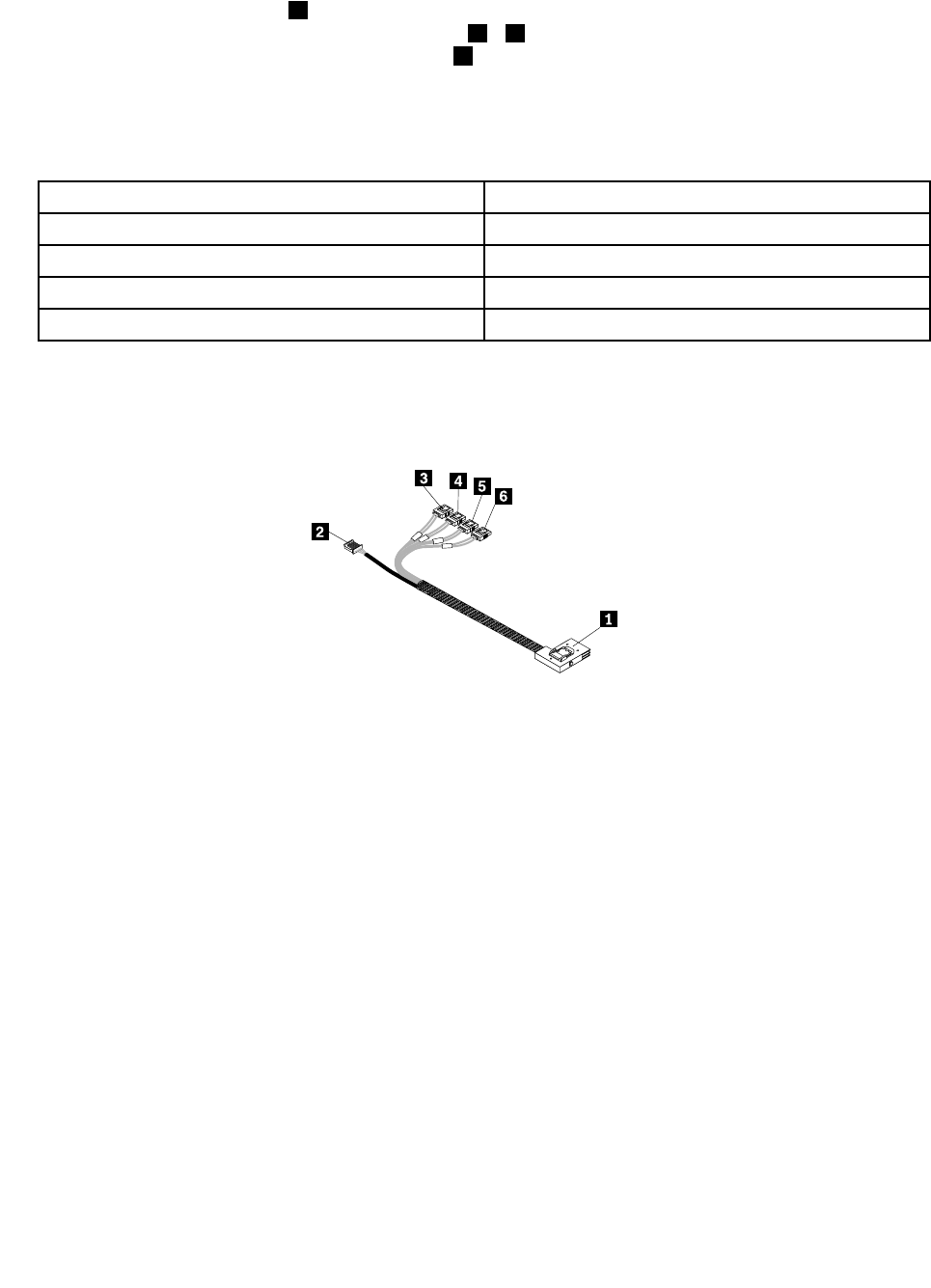
If you are connecting the SATA hard disk drives to the system board, use the 450 mm (17.72 inches)
mini-SAS signal cable with four SATA ports and one Serial General Purpose Input/Output (SGPIO) port.
Connect the mini-SAS connector 1 to the mini-SAS signal cable connector on the 3.5-inch hot-swap hard
disk drive backplane and connect the four SATA ports
3 – 6 to the SATA connector 0 to SATA connector 3
on the system board. Then, connect the SGPIO port 2 to the SATA SGPIO connector on the system board.
Notes:
1. The number on the label for each of the four SATA signal cables indicates the sequence when you are
connecting the cables to the corresponding SATA connectors (0-3) on the system board.
SATA signal cable label System board SATA connector
P0
SATA connector 0
P1
SATA connector 1
P2
SATA connector 2
P3
SATA connector 3
2. If you connect the SATA hard disk drives to the system board, you can congure RAID using the
conguration utility for the onboard SATA software RAID. See “Conguring the onboard SATA software
RAID” on page 75.
Figure 25. Mini-SAS signal cable with four SATA ports and one SGPIO port
The RAID card provides advanced SATA/SAS RAID congurations. If you are using SAS hot-swap hard disk
drives, you must have the RAID card for connecting the SAS hard disk drives. To connect the hard disk
drives to the installed RAID card, the following cables that come with the RAID card are required:
Note: The option package for the RAID card is designed for different types of servers and might contain
additional cables that are not required to be installed into your server.
• One 700 mm (27.56 inches) mini-SAS to mini-SAS signal cable
• One 2-pin 200 mm (7.87 inches) RAID card to system board hard disk drive LED cable
Chapter 3. Product overview 41


















