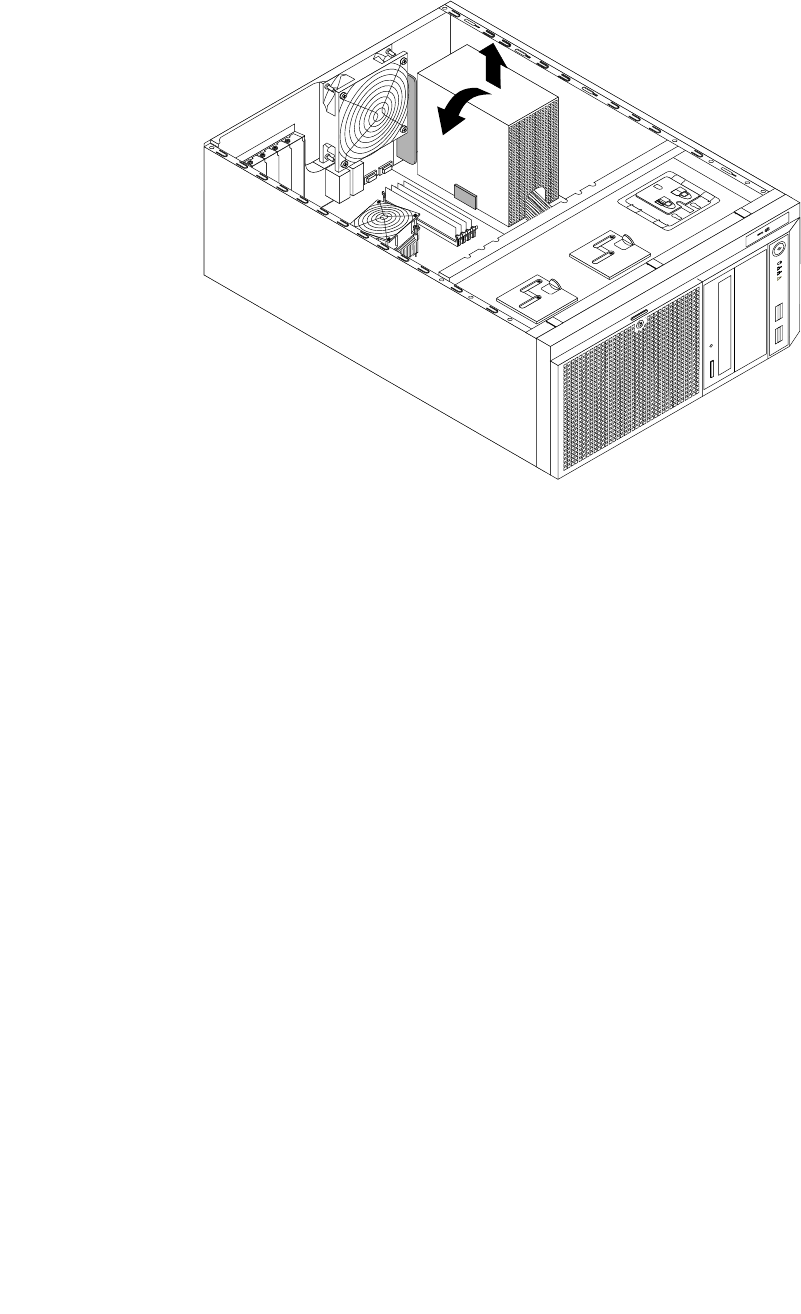
8. Pivot the power supply assembly a little bit in the direction as shown and then lift it out of the chassis.
CPU
MEM
Figure 78. Removing the non-hot-swap power supply assembly
9. Touch the static-protective package that contains the new power supply assembly to any unpainted
surface on the outside of the server. Then, remove the new power supply assembly from the package
and ensure that the new power supply assembly is the correct replacement. See “Features” on page
7 for information about the supported power supply assemblies.
Chapter 6. Installing, removing, or replacing hardware 139


















