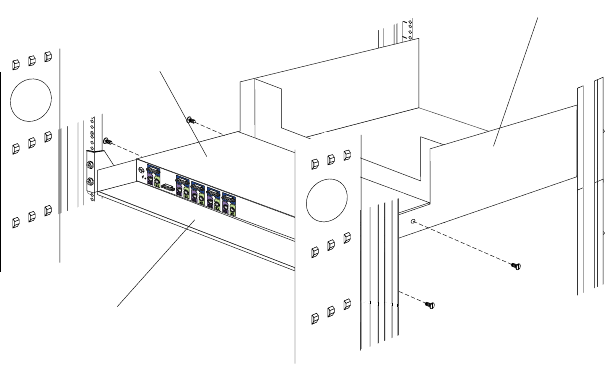
IBM NetBAY console switch 133
Note: Removing the rack doors and side panels might make your console switch
installation easier.
2. If the monitor shelf is not already installed, install the monitor shelf according to
its documentation.
3. Place the console switch in the rear compartment of the monitor shelf; then, install
and tighten the four M3x5 screws.
Notes:
a. Make sure that the rear of the console switch is facing the back of your rack
cabinet.
b. If you install a 2x8 Console Switch inside the monitor shelf, you will not be
able to use the B port on the console switch to connect a second monitor,
keyboard, and mouse.
Continue with the rest of the procedure to cable your console switch.
Note: Refer to the Apex User Guide CD for additional information if you are
configuring a tiered installation.
4. Verify that the power switch on the rear of the console switch is in the Off
position before connecting any cables.
5. Route your mouse cable neatly toward the rear of the console switch; then,
connect it to the appropriate mouse connector on Port A of the console switch.
A
A
A
A
A
Console switch
Monitor shelf
Rear compartment


















