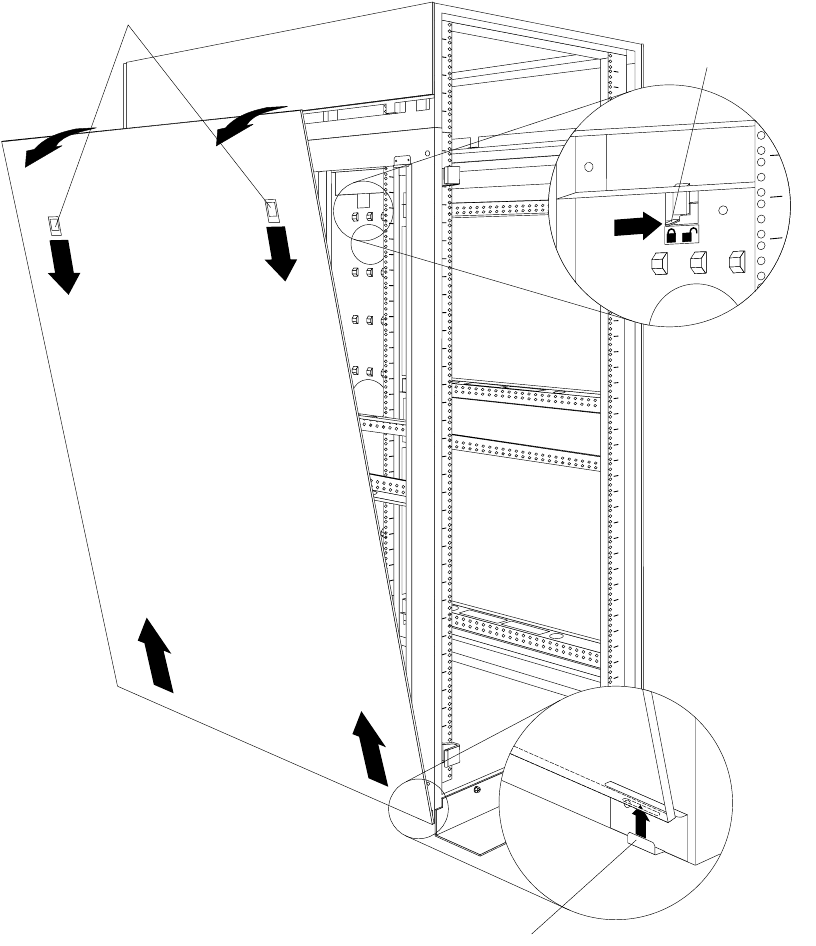
86 Hardware Maintenance Manual: IBM PC Server/Enterprise Racks
Figure 37. Removing the rack side panels
1. From the inside of the rear of the rack cabinet, slide the side panel locking bar
toward the unlocked position.
2. Push down the release latches and tilt the side panel slightly toward you; then, lift
the side panel away from the tabs on the bottom of the rack cabinet.
3. Repeat this procedure to remove both side panels.
Reverse this procedure to install the rack side panels. Slide the locking bar to the
locked position to secure the side panel to the rack cabinet.
Removing and installing the top 6U side panels
Use the following procedure to remove the top 6U side panels from the rack cabinet:
Tabs
Side panel locking bar
Release latches


















