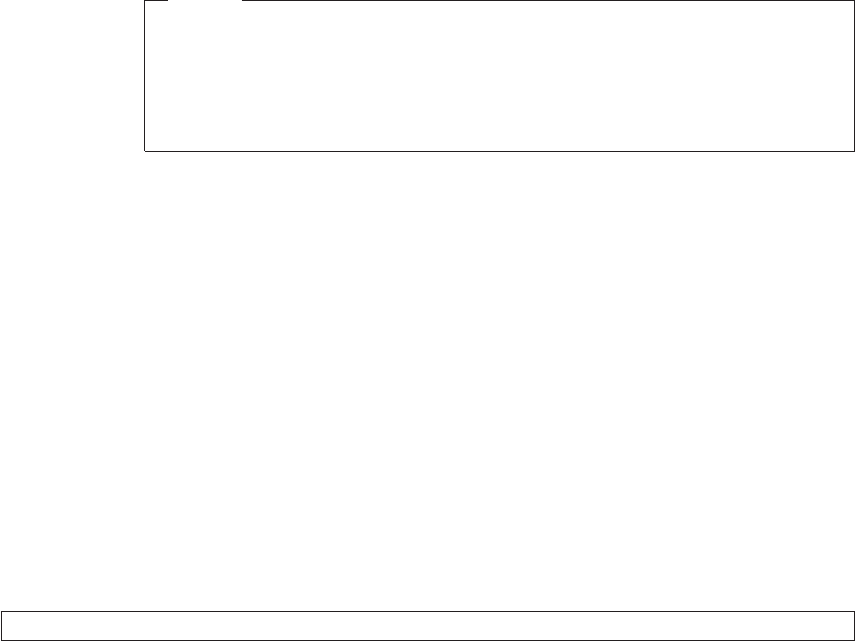
Follow the steps below to locate the IBM PC Enhanced Memory Diagnostics
test options.
1. Select the DIAGNOSTICS option on the toolbar and press Enter.
2. Highlight either the Memory Test-Full or Memory Test-Quick option and
press Enter.
3. Memory Test-Full
The full memory test will take about 80 seconds per MB of memory and
will detect marginal, intermittent, and solid (stuck) memory failures.
4. Memory Test-Quick
The quick memory test will take about 20 seconds per MB of memory and
will detect solid (stuck) memory failures only.
Notes
Either level of memory testing can be performed on all memory or a
single SIMM or DIMM socket.
Only sockets containing a SIMM or DIMM can be selected for testing.
Unpopulated sockets are noted by ........ beside the test description.
Alert-On LAN
™
test
The Alert On LAN test does the following:
v Determines if Alert On LAN is supported on the system.
v Checks the revision ID register.
v Verifies the EEPROM checksum.
v Validates that a software alert can be sent.
Asset ID
™
test
The Asset ID test does the following:
v Determines if Asset ID is supported on the system.
v Verifies the EEPROM areas.
v Performs an antenna detection test.
Test results
IBM PC Enhanced Diagnostic test results will produce the following error
code format:
Function Code Failure Type DeviceID Date ChkDigits Text
v Function Code:
Represents the feature or function within the PC.
v Failure Type:
Chapter 2. Types 6568/6569/6648/6649 37


















