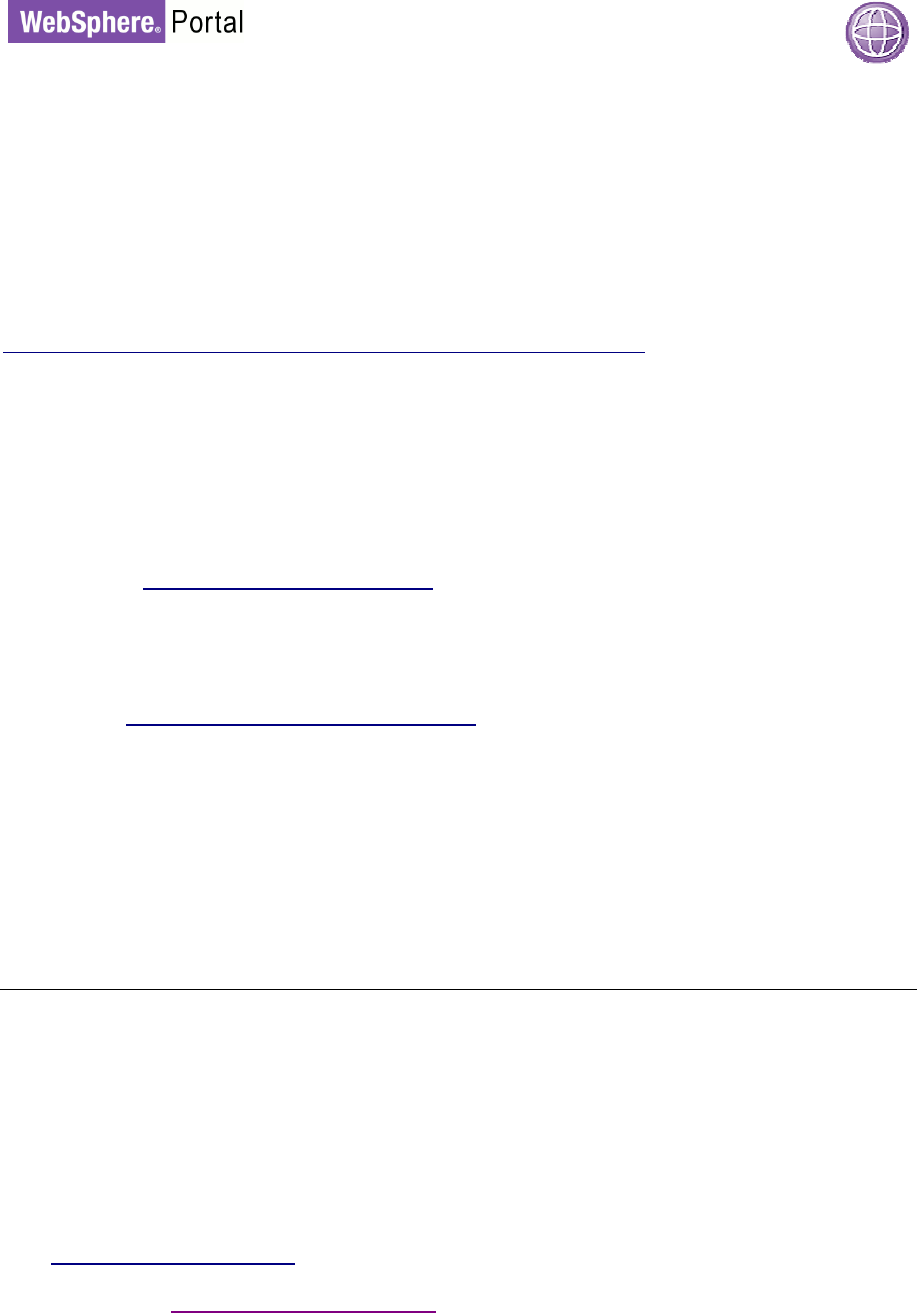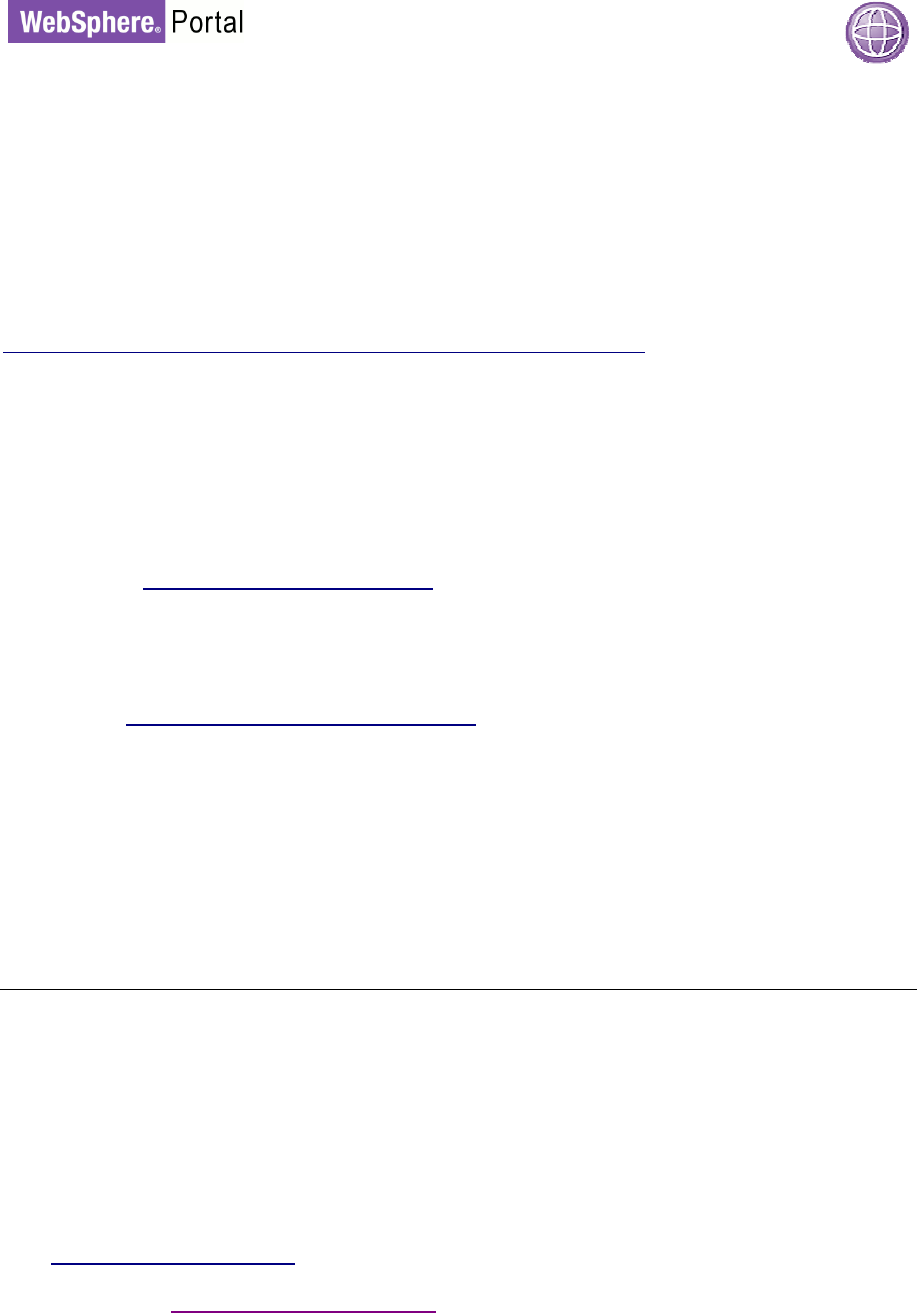
5
WEBSPHERE PORTAL V6.1 TUNING GUIDE
Application Server Tuning
There are many aspects to configuring and tuning an application server in WebSphere
Application Server. We found that those aspects presented here were critical to a correctly
functioning and optimally performing WebSphere Portal in our laboratory environment.
For more details on tuning a WebSphere Application Server, see the Tuning Section of the
information center located at:
http://www-01.ibm.com/software/webservers/appserv/was/library/
How to get to Admin Console
There are two methods to get to WebSphere Administrative Console.
• Start Server1 and use port 10001
1. In <WAS_root>/profiles/wp_profile/bin
2. ./startServer.sh server1
3. http://yourhost:10001/admin
• Start Portal and use port 10027
1. In <WAS_Root>/profile/wp_profile/bin
2. ./startServer.sh WebSphere_Portal
3. http://yourhost:10027/ibm/console
Customer ports can differ from the ports 10001 or 10027 mentioned on this page. To find out the
ports in use for your installation, look for ‘adminhost’ in <wp_profile
root>/config/cells/<cell_name>/nodes/<node_name>/serverindex.xml.
The following are settings based on our experience with the Base Portal workloads
described above:
J V M I N I T I A L A N D M A X I M U M H E A P S I Z E
Java Virtual Machine heap size: The value of the JVM Heap size is directly related to the
amount of physical memory on the system. Never set the JVM heap size larger than the
physical memory on the system.
How-To Set: In the WebSphere Administrative Console: Servers Application Servers
WebSphere Portal Server Infrastructure: Java and Process ManagementProcess Definition
Java Virtual Machine
- Initial Heap Size
- Maximum Heap Size
See JVM Max Heap Size Limits for further discussion.
See instruction on How to get to Admin Console