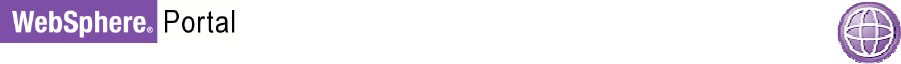
60
WEBSPHERE PORTAL V6.1 TUNING GUIDE
Supported values are true and false. The default values shipped in WebSphere
Portal V6.1 should apply to most configurations. If you do not have a cluster there
may be a small performance benefit to setting this property to false since a different
cache implementation is used. We did not modify the defaults in our single node
measurement environments.
If this parameter is false in a cluster, it can ultimately lead to data inconsistencies
between the cluster members.
replacement: The cache replacement algorithm used by these caches works on the
frequency of recent access to cache entries; entries that have been used
frequently are less likely to be discarded than entries that have not been used
frequently. This parameter controls how long the access history will be kept. A
setting of aggressive means those only recently accessed entries will be
considered, which causes stale entries to be discarded more quickly. The
opposite setting, conservative, will consider a longer access history. The
intermediate setting of moderate is appropriate for most caches.
admit-threshold: Caches that have a very high insert rate may cause useful entries to
be discarded prematurely. An admittance threshold restricts the rate at which entries
are allowed into the cache by only allowing them to enter after an attempt has been
made to insert the same entry into the cache multiple times. The default value of 0
means “no admittance threshold”, which will allow entries into the cache on the first
insert attempt. This is appropriate for most caches. A higher value indicates that a
cache entry will not be allowed into the cache until that many attempts have been
made to insert the same key. For example, a value of 2 means that the first two
attempts to insert a cache entry will be ignored, and the third attempt will insert the
value into the cache. We did not modify the admit-threshold for any cache in
our measurement environments.


















