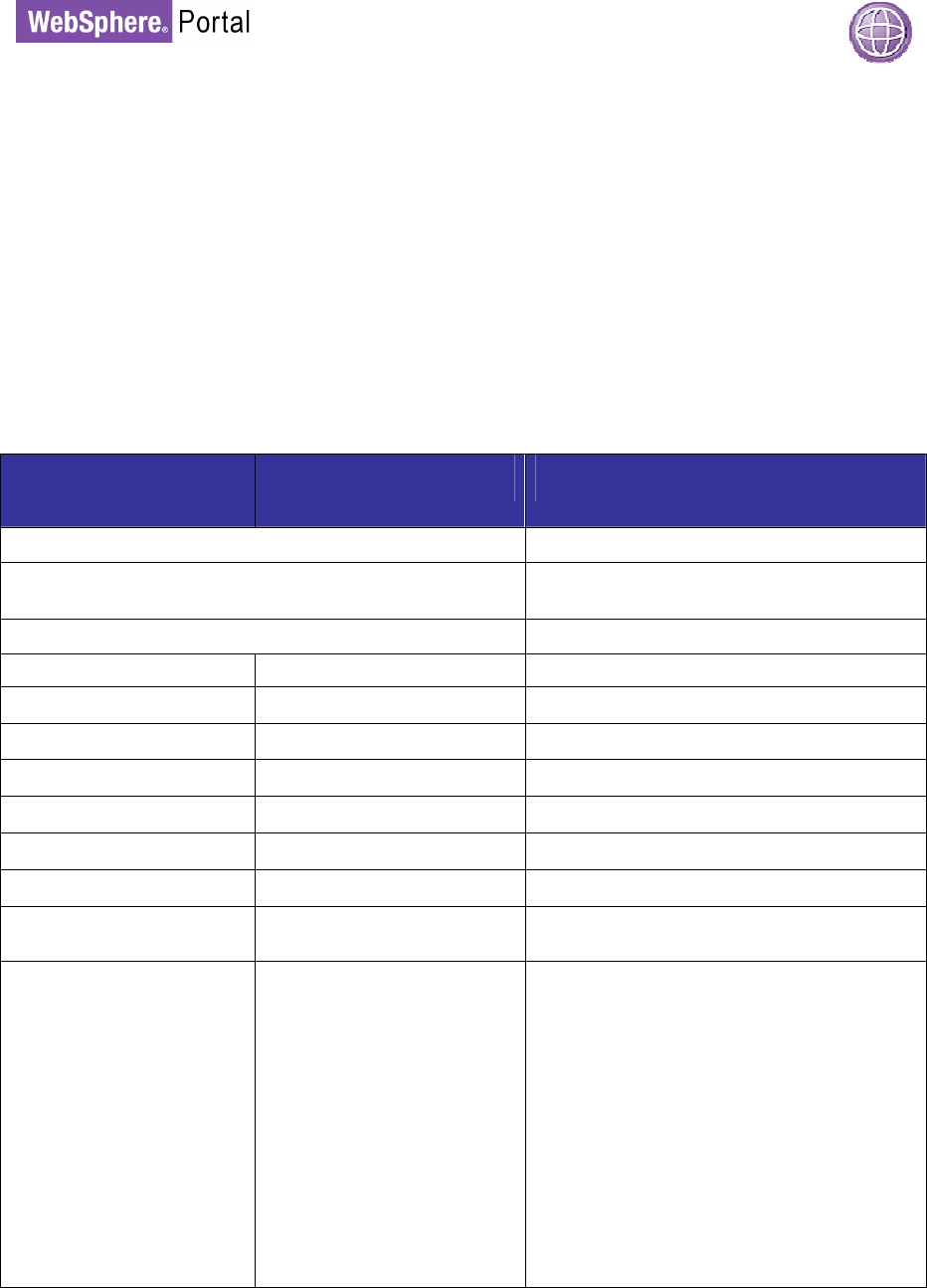
31
WEBSPHERE PORTAL V6.1 TUNING GUIDE
Internet Explorer Support of Vary Header
When Internet Explorer 7 is sent a ‘vary’ http header, it is unable to cache that reply
effectively. To configure WebSphere portal to not send the vary header to IE 7, log in as
portal administrator and navigate to Administration -> Portal Settings -> Supported Clients.
Then select IE 7 as the browser and remove support for the ‘vary’ header.
Caching Proxy Tuning
The following are the settings and tunings specified in the reverse proxy’s ibmproxy.conf file
for the Web 2.0 performance test.
Table 17: Reverse Proxy Settings
Parameter Setting Used Additional Information
Proxy /wps/* http://{server-name}/wps/* Proxy for /wps
Proxy /wps_semanticTag* http://{server-
name}/wps_semanticTag* :80
Proxy for /wps_semanticTag
Proxy /searchfeed* http://{server-name}/searchfeed* :80 Proxy for /searchfeed
ConnThreads 15
ServerConnPool on
MaxSocketPerServer 20
CacheTimeMargin 5 seconds
CacheFileSizeLimit 2 M
flexibleSocks off
LimitRequestFieldSize 16384
CompressionFilterEnable C:\PROGRA~1\IBM\edge\
cp\Bin\mod_z.dll
CompressionFilter
AddContentType
Image/bitmap,text/css,text/
xml,application/xml
Compresses everything except text/html,
application/atom+xml, text/plain,
application/x-javascript. Portal
compresses those types. Experiments
were done where reverse proxy gzipped
those files as well which caused the
reverse proxy CPU to become a
bottleneck. If a more powerful reverse
proxy server was available, it might make
sense to do all gzipping on the reverse
proxy. Note that fixes for PMR 43866,499
were applied to Edge Server v6.02 to get
proper gzipping behavior.


















