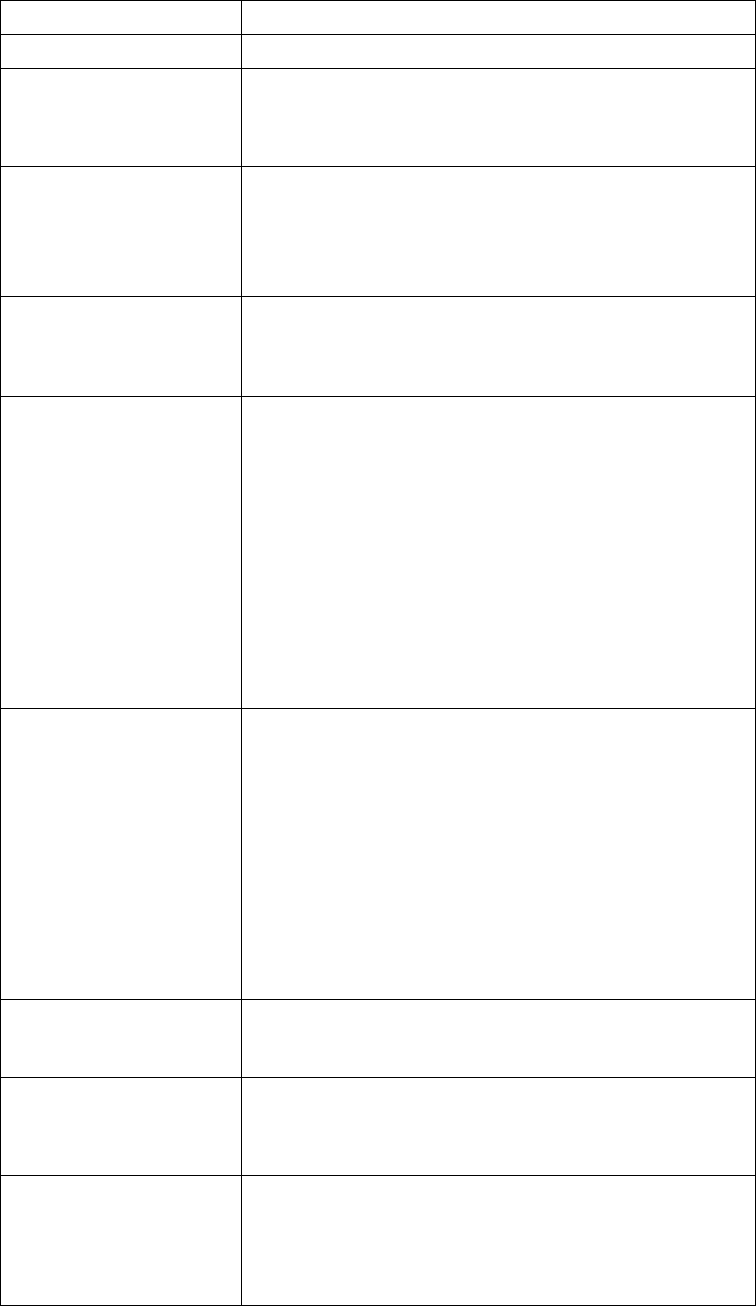
Symptom-to-FRU index 145
3-2-2 (Parallel port failed) 1. I/O Legacy board
3-2-3 (Math coprocessor
failed)
1. Optional processor (if installed)
2. Processor
3. Processor/PCI board
3-2-4 (Failure comparing
CMOS memory size against
actual)
1. DIMM
2. Processor/PCI board
3. Battery
4. I/O Legacy board
3-3-1 (Memory size
mismatch occurred, see
"Memory Settings" on page
49)
1. DIMM
2. Processor/PCI board
3. Battery
3-3-2 (Critical SMBUS error
occurred)
1. Disconnect the server power cord from outlet, wait 30
seconds and retry.
2. I/O Legacy Board
3. Processor/PCI Board
4. DIMMs
5. Memory Card
6. DASD Backplane
7. Power Supply
8. Power Supply Backplane
9. 12C Cable
3-3-3 (No operational
memory in system)
1. Install or reseat the memory modules, then power-on the
system (see “Using the Configuration/Setup Utility
program” on page 45).
2. If problem persists, restart the system 3 times.
Note: Restarting the system three times will load default
settings.
3. DIMMs
4. Memory Board
5. Processor/PCI Board
6. I/O Legacy Board
Two Short Beeps
(Information only, the
configuration has changed)
1. Run Diagnostics
2. Run Configuration/Setup
Three Short Beeps 1. DIMM
2. Processor/PCI Board
3. I/O Legacy Board
One Continuous Beep 1. Processor
2. Optional Processor (if installed)
3. Processor/PCI Board
4. I/O Legacy Board
Beep/Symptom FRU/Action


















