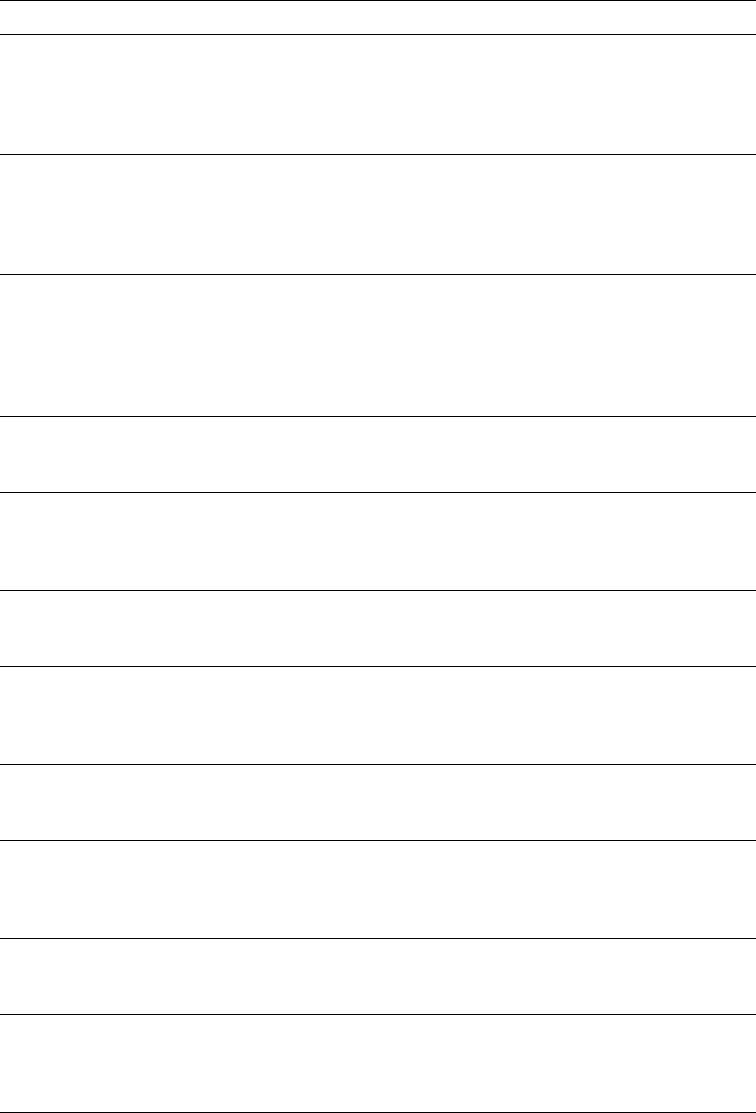
Diagnostics 23
Rebuilding a defunct drive
A physical drive is defunct when there is a loss of communication between the
controller and the physical drive. This can be caused by any of the following:
• An improperly connected cable, physical drive, or controller
• A loss of power to a drive
• A defective cable, backplane, physical drive or controller
07 6C Explanation: Online/rebuild and ready/standby drives are not
responding, a drive was found at the incorrect SCSI ID, and
unidentified drives were found.
Action: Press F4, F5, F6, or F10.
07 78 Explanation: Online/rebuild, ready/standby, and hot-
spare/standby hot-spare drives are not responding, and
unidentified drives were found.
Action: Press F4, F5, or F10.
07 7C Explanation: Online/rebuild, ready/standby, and hot-
spare/standby hot-spare drives are not responding, a drive was
found at the incorrect SCSI ID, and unidentified drives were
found.
Action: Press F4, F5, F6, or F10.
09 00 Explanation: No error occurred.
Action: No action is required.
09 10 Explanation: Hot-spare/standby hot-spare drives are not
responding.
Action: Press F4, F5, or F10.
09 20 Explanation: Ready/standby drives are not responding.
Action: Press F4, F5, or F10.
09 30 Explanation: Hot-spare/standby hot-spare and ready/standby
drives are not responding.
Action: Press F4, F5, or F10.
0F 00 Explanation: No error occurred.
Action: No action is required.
0F 10 Explanation: Hot-spare/standby hot-spare drives are not
responding.
Action: Press F4, F5, or F10.
0F 20 Explanation: Ready/standby drives are not responding.
Action: Press F4, F5, or F10.
0F 30 Explanation: Hot-spare/standby hot-spare and ready/standby
drives are not responding.
Action: Press F4, F5, or F10.
BCS ECS Explanation and possible recovery action


















