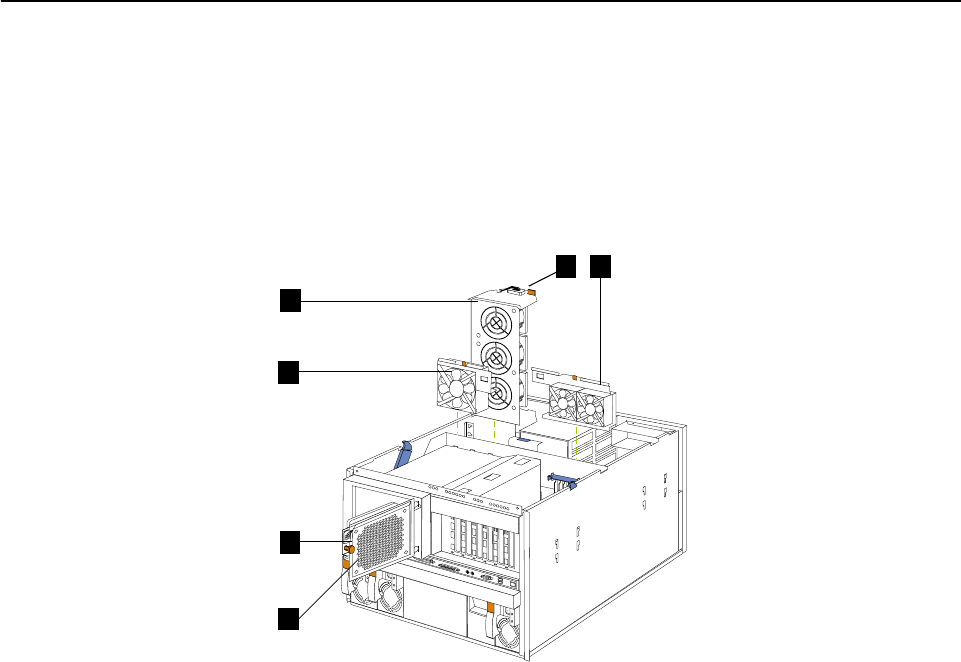
90 Hardware Maintenance Manual: xSeries 250
CAUTION:
If you install a strain-relief bracket option over the end of the power cord that is
connected to the device, you must connect the other end of the power cord to an
easily accessible power source.
Replacing a hot-swap fan
Before you begin:
• Read “Safety information” on page 180.
• Review the information in “Before you begin” on page 58.
• Read the documentation that comes with the option.
Refer to the following illustration to replace a hot-swap fan.
∼1∼ Latch
∼2∼ Hot-swap fan assembly 2
∼3∼ Hot-swap fan assembly 4
∼4∼ Pop rivet
∼5∼ Hot-swap fan assembly 3
∼6∼ Hot-swap fan assembly 1
To replace a hot-swap fan assembly:
1. If you are replacing fan assembly 1, 2, or 3:
a. Remove the top cover.
Attention: To ensure proper system cooling, keep the cover removed for no
more than 30 minutes during this procedure.
b. Press the fan release latch and lift the fan assembly out of the server.
5
6
1 2
3
4


















