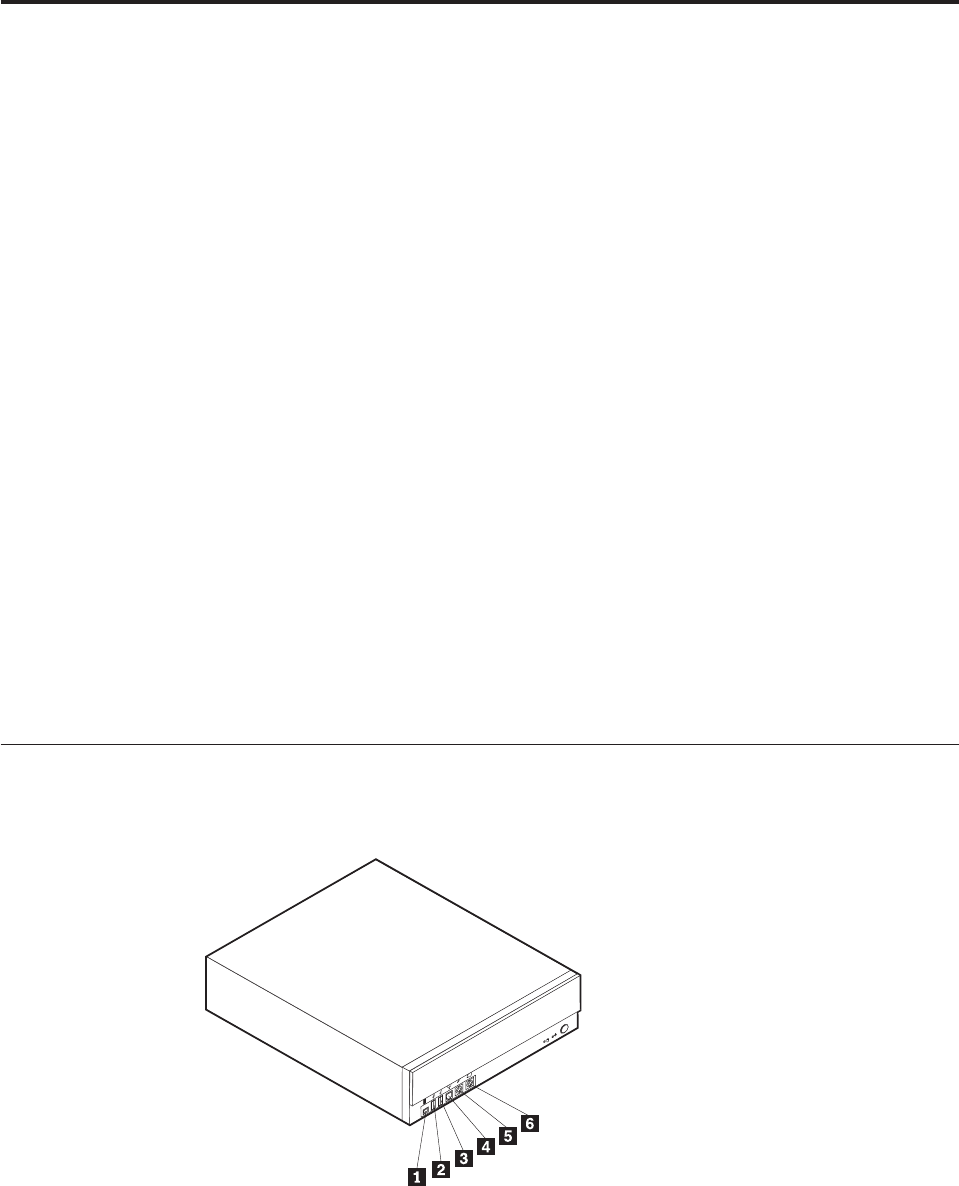
Chapter 4. Installing Options
Locating the connectors on the front of your
computer...............19
Locating the connectors on the rear of your
computer...............22
Home PNA network adapter .......25
Removingthecover-smalldesktopmodel....26
Locating components - small desktop model . . . 27
Identifying parts on the system board - small
desktopmodel.............27
Installing memory - small desktop model ....28
Installing DIMMs ...........28
Installing adapters - small desktop model ....29
Installing internal drives - small desktop model . . 30
Drive specifications...........30
Installing a drive ...........31
Installing a Rope Clip - small desktop model . . . 33
Replacing the cover and connecting the cables -
smalldesktopmodel...........33
Removingthecover-desktopmodel......34
Locating components - desktop model .....35
Identifying parts on the system board - desktop
model................35
Installing memory - desktop model ......36
Installing DIMMs ...........36
Installing adapters - desktop model ......37
Installing internal drives - desktop model ....38
Drive specifications...........39
Installing a drive ...........40
To connect the first IDE CD drive or DVD
drive ..............41
To connect an additional IDE CD drive or
DVDdrive ............42
To connect an additional IDE hard disk drive 42
Installing a Rope Clip - desktop model .....42
Replacing the cover and connecting the cables -
desktopmodel.............43
Removingthecover-microtowermodel ....44
Locating components - microtower model ....46
Moving the power supply - microtower model . . 46
Identifying parts on the system board - microtower
model................48
Installing memory - microtower model .....49
Installing DIMMs ...........49
Installing adapters - microtower model .....50
Installing internal drives - microtower model . . . 51
Drive specifications...........52
Installing a drive ...........53
To connect the first IDE CD drive or DVD
drive ..............54
To connect an additional IDE CD drive or
DVDdrive ............55
To connect an additional IDE hard disk drive 55
Installing a Rope Clip - microtower model ....55
Replacing the cover and connecting the cables -
microtowermodel............56
Locating the connectors on the front of your computer
The following illustrations show the location of the connectors on the front of the
small desktop computers.
1
3
9
4
1IEEE 1394 connector (some models) 4S/PDIF connector
2Front USB connector 5Microphone connector
3Front USB connector 6Headphone connector
© Copyright IBM Corp. 2000 19


















