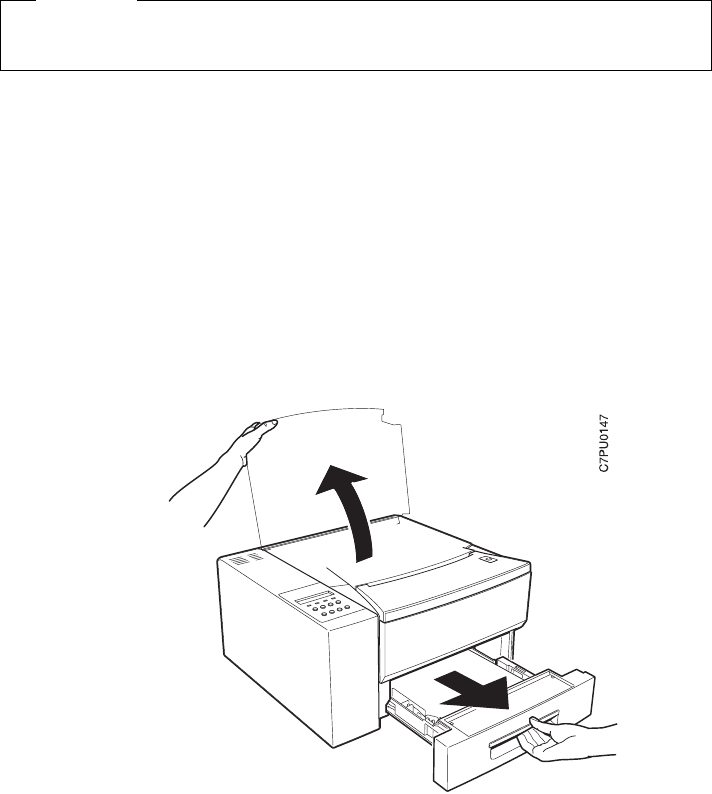
Installing a Hard Drive
Important
Follow the instructions for handling static-sensitive devices described on page 97.
Use the following procedure to install a hard drive:
1. Power off the printer.
CAUTION:
Failure to turn off the printer before working with its internal components can
result in electric shock.
2. Unplug the printer from the wall outlet.
3. Remove the power cord from the back of the printer.
4. To remove the cover, do the following:
a. Open the top cover.
b. Pull out the 250-sheet paper tray far enough for you to grip the side cover.
Chapter 7. Installing Printer Options 105


















