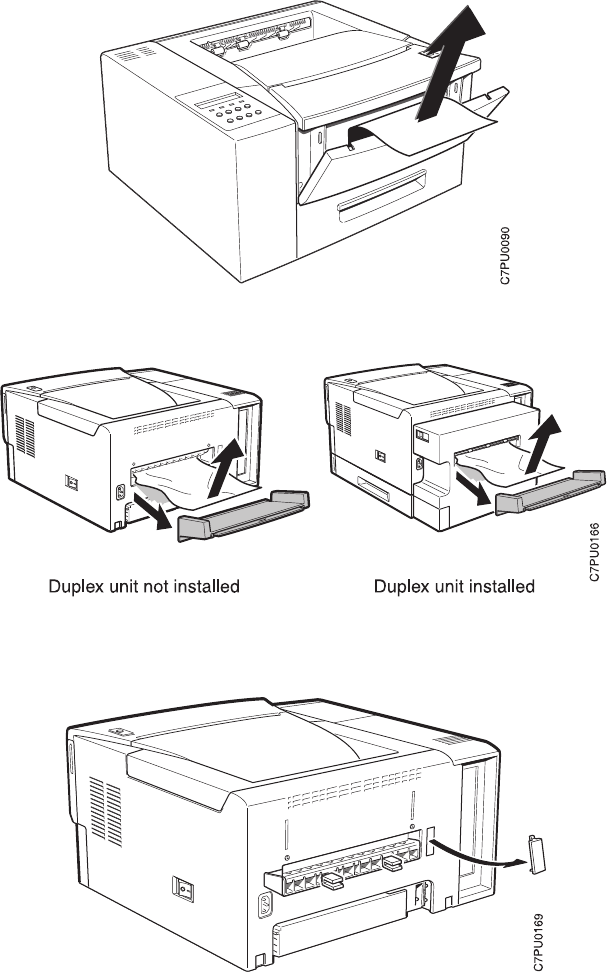
5. If you are using the 80-sheet auxiliary tray, carefully remove any jammed paper.
6. If you are using the Face-up Output bin, remove it and carefully remove any
jammed paper.
7. If the duplex unit is installed, open the vertical section of the duplex unit and
carefully remove any jammed paper. If duplex jams recur, make sure the unit is
correctly installed (see “The Duplex Unit Option” on page 114).
Chapter 4. Clearing Paper Jams 51


















