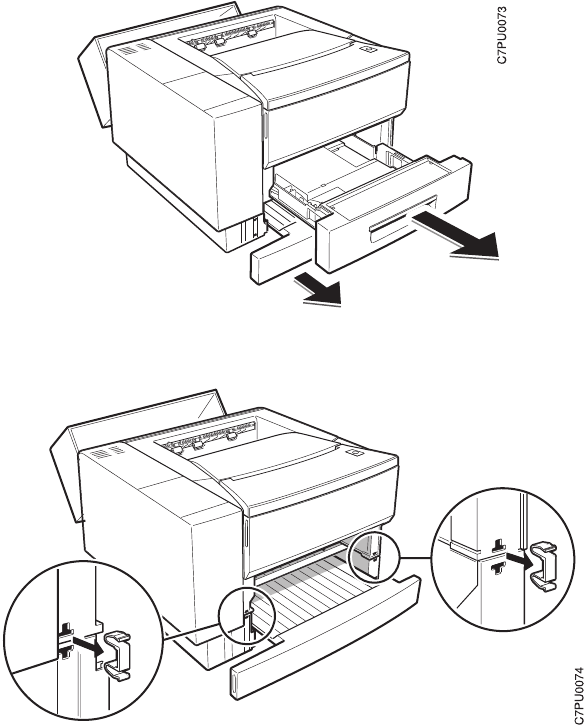
6. Remove the 250-sheet paper tray completely and then slide the duplex tray out
until the two locking clips at the front of the printer are clearly visible.
7. Unfasten the two locking clips between the printer and the duplex unit at the front
of the printer. Pinch the locking clips to remove them.
122 User’s Guide


















