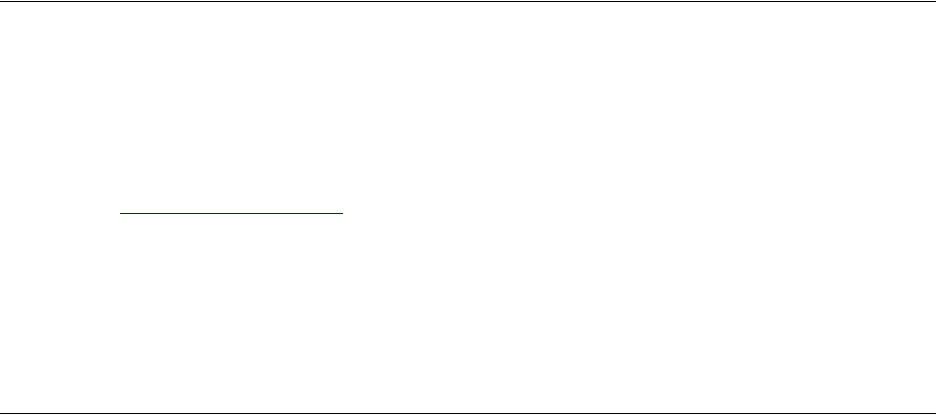
About This Book 1
Chapter 0
Preface
About This Book
This document provides detailed step-by-step instructions for the installation of the
APTARE Data Collector for IBM Tivoli Storage Manager. This install guide is valid for
Portal version 6.5 onward.
This document assumes either:
• The Portal has already been successfully installed in your enterprise, and that the reader of
this document is aware of the password for the StorageConsole admin user (e.g.
admin@
yourdomain.com). This is referred to as an IN-HOUSE installation. Or,
• The Portal, hosted by APTARE or a third-party service provider, will serve as your portal.
This option typically applies only to evaluation or hosted customers and is referred to as a
HOSTED installation.
Separate instructions are provided as necessary for Windows and UNIX.
Contacting APTARE
If at any time during the install you encounter a problem, or if you simply want to verify
a step or have a question about the installation, please contact the APTARE Customer
Care Group which will be happy to assist you:
Technical Support:
Customer Care Group
• support@aptare.com or
• 1-408-871-9848
• 1-866-9-APTARE, Option #1, 6:00am - 5:30pm
Pacific Time
Sales:
• sales@aptare.com or
• 1 866-9-APTARE, Option
#2


















