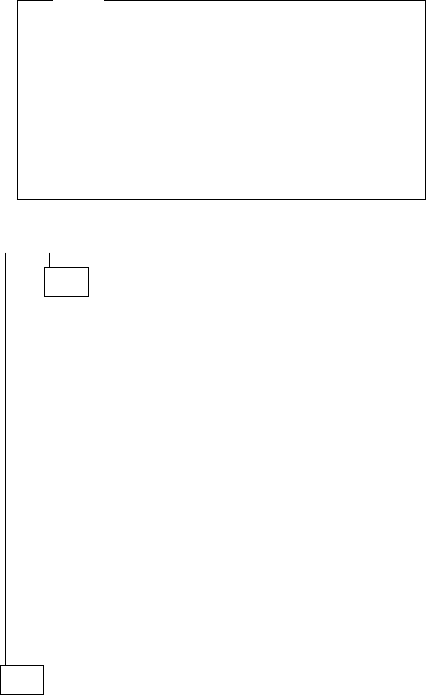
001 (continued)
– Insert the IBM PC Enhanced Diagnostics diskette into
drive A or CD into the CD drive.
– Power-on all external devices.
– Power-on the computer.
– Check for the following response:
1. Readable instructions or the Main Menu.
Note
Type 6866 computers default to come up quiet (No
beep and no memory count and checkpoint code
display) when no errors are detected by POST.
To enable Beep and memory count and checkpoint
code display when a successful POST occurs:
Enable Power on Status and Enhanced
POST in setup. See “Setup Utility program” on
page 140.
DID YOU RECEIVE THE CORRECT RESPONSE?
Yes No
002
If the Power Management feature is enabled, do the
following:
1. Start the Configuration/Setup Utility program
(see “Setup Utility program” on page 140)
2. Select Power Management from the
Configuration/Setup Utility program menu.
3. Select APM
4. Be sure APM BIOS Mode is set to Disabled.
If it is not, press Left Arrow (←) or Right Arrow
(→) to change the setting.
5. Select Automatic Hardware Power
Management.
6. Set Automatic Hardware Power Management
to Disabled.
– or –
Go to the “IBM PC Enhanced Diagnostics” on
page 133.
003
Run the IBM PC Enhanced Diagnostics test. If necessary,
refer to “Diagnostics and test information” on page 132.
If you receive an error, replace the part that the
diagnostic program calls out or go to “IBM PC
Enhanced Diagnostics” on page 133.
If the test stops and you cannot continue, replace the
last device tested.
If the computer has incorrect keyboard responses, go
to “Keyboard” on page 128.
(Step 003 continues)
IntelliStation - 6866
125


















