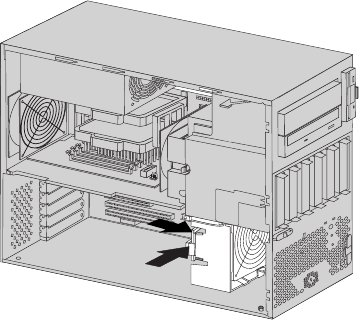
Card guide/fan assembly removal
1. Remove the cover and front bezel.
2. Press the latch tab on the card guide/fan assembly
and push the adapter guide latch toward the front of
the chassis unt il it snaps into place.
3. Disconnect the memory power cable and the hard
disk drive fan cable on the memory card.
4. Push the tab on the back of the memory card inward
and pull the memory card out of the chassis. see
“Removing a RIMM or C-RIMM” on page 160
5. Remove any long adapters installed in the PCI slots.
6. Press the latch tabs on the card guide/fan assembly
to release it, move the assembly towards the back
and out of the ch assis.
166 IBM PC 300/IntelliStation Vol 3 HMM


















