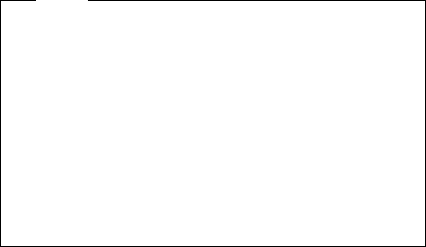
Passwords
The following provides information about computer
hardware and software-related passwords:
Power-on Password
Administrator Password
Operating System Password
Power-on and Administrator passwords are set in the
Setup Utility program. See “Setup Utility program” on
page 140 for information about running the Setup Utility.
Power-on password: When a power-on password
is active, the password prompt appears on the screen
each time the computer is powered on. The computer
starts after the proper password is entered.
Removing a power-on password
To service a computer with an active and unknown
power-on password, power-off the computer and do the
following:
1. Unplug the power cord and remove the top cover.
2. Refer to “System board layout” on page 183 to find
the system board rocker switch.
3. Set switch 3 to the on position.
4. Power-on the computer. The system senses the
change in the switch setting and erases the
password.
5. Set switch 3 back to the off position.
6. Remind the user to enter a new password when
service is complete.
Administrator password: The administrator
password is used to restrict access to the
Configuration/Setup Utility program. If the administrator
password is activated, and you do not enter the
administrator password, the configuration can be viewed
but not changed.
Note
Type 6866 has Enhanced Security Mode. If
Enhanced Security mode is enabled and there is no
password given, the computer will act as if Enhanced
Security is disabled.
If Enhanced Security is Enabled and an administrator
password is given, the administrator password must
be entered to use the computer. If the administrator
password is lost or forgotten, the system board in the
computer must be replaced in order to regain access
to the Configuration/Setup Utility program.
IntelliStation - 6866 147


















