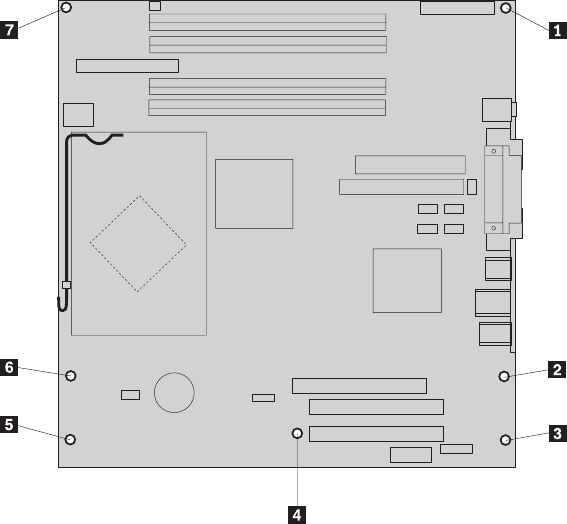
7. Remove the screws 1 through 7.
8. Slide the system board toward the front of the computer to disengage it from
the mounting tabs and lift it out.
9. Place the defective system board next to the new system board on a clean, flat
surface.
10. Remove all memory modules from the defective system board, and install
them in the same connector on the new system board. See “Replacing a
memory module” on page 19. Return here after installing the memory
modules.
11. Remove the heat sink and microprocessor from the defective system board,
and install it on the new system board. Perform steps 5 on page 14 through
step 14 on page 18. Return here after installing the microprocessor.
Chapter 2. Replacing hardware 11


















