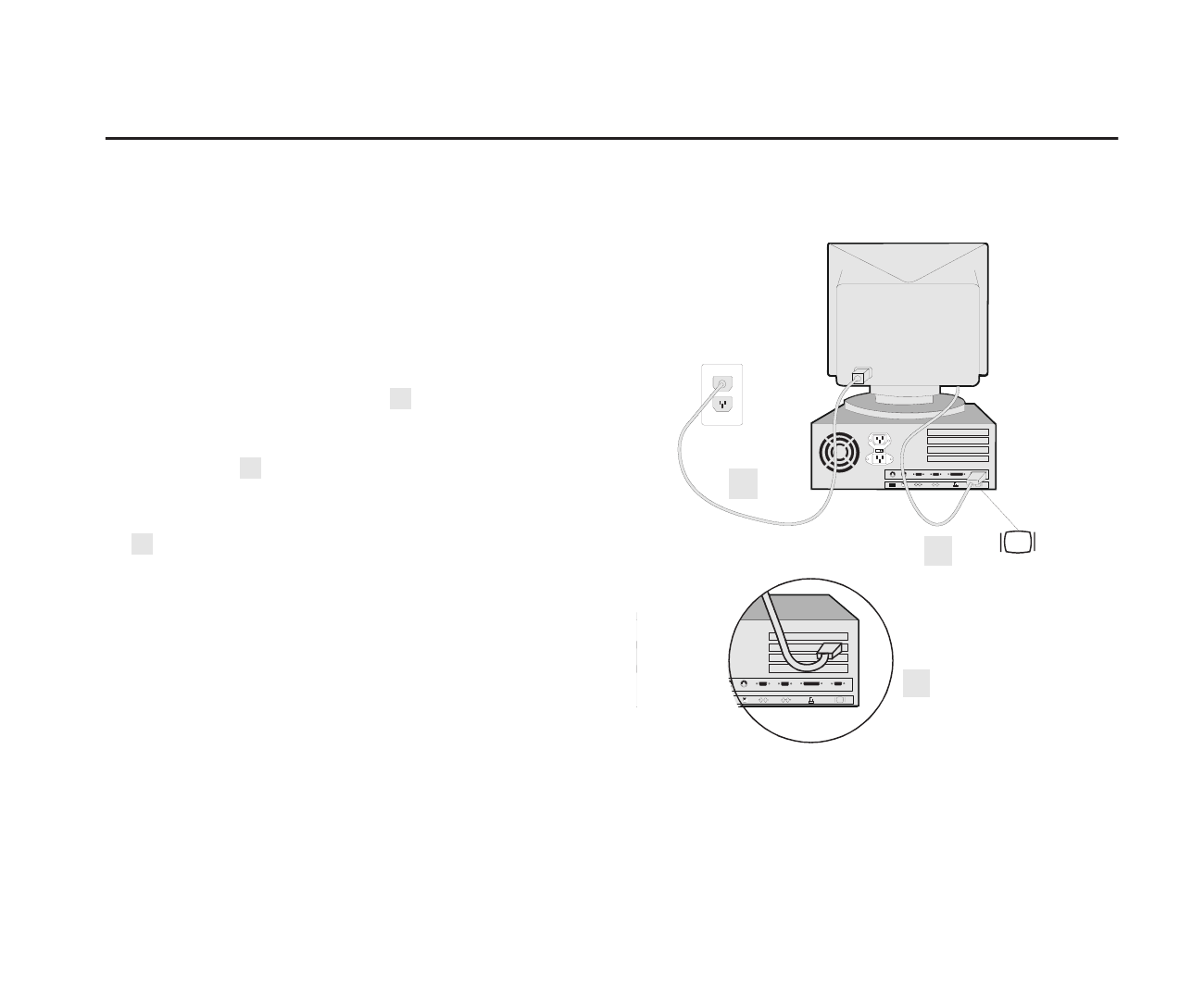
7
Connecting the Monitor
Important: Before connecting the monitor, turn off the
power supply to the computer and attached devices. If a
switched mains power outlet is being used, ensure that it
is turned off.
Standard connection to a PC
1. Connect the signal cable to your computer taking care
to ensure that you do not force the cable into your
computer the wrong way round . Your computer
may have a video adapter card installed. In this case,
attach the signal cable to the connector on the video
adapter card .
2. Connect the power cord to the monitor first. Then
insert its plug in a properly grounded electrical outlet
.
3. Connect the power cord to the computer. Then insert
its plug into a properly grounded electrical outlet.
4. Turn on the monitor, then the computer (or both at the
same time if using a power strip).
If attaching to a PS/2 Computer, refer to the
Disabling
DDC
section on page 14
To obtain the best possible image, please refer to the
following section,
Optimising performance
on page 8.
A
B
C
A
B
C
use.doc Page 7 Sunday, July 16, 1995 3:45 PM


















