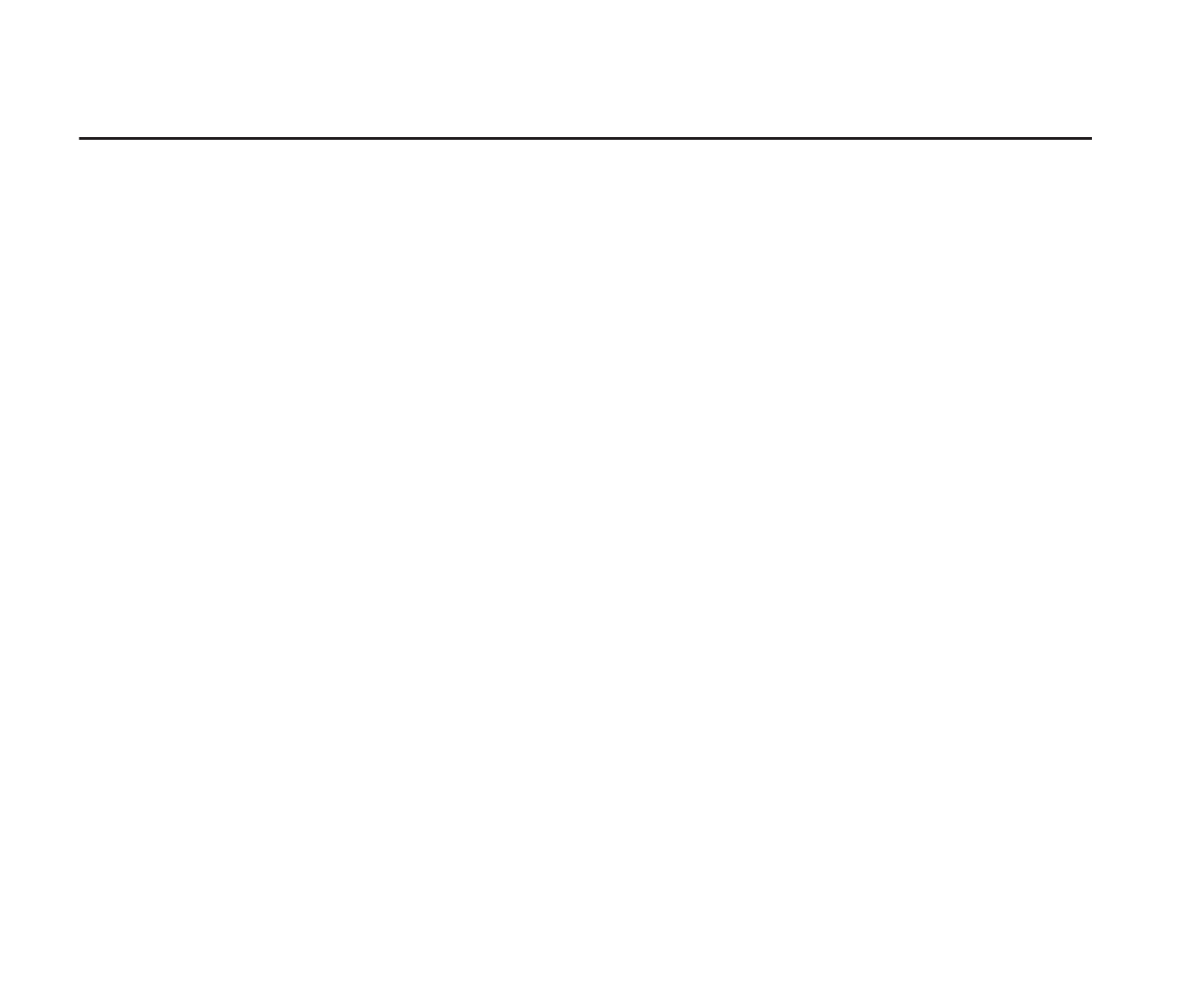
6
Installation
Workplace preparation
This section gives advice on the things that you should
consider before you set up your monitor.
Positioning the Monitor
Choose a suitable place to position the monitor. Ensure
that the furniture or equipment can support the weight of
the monitor. Allow adequate ventilation space around the
monitor.
Height
The monitor should be positioned so that the top of the
screen is slightly below your eye level when you sit at
your workstation.
Orientation
Choose a position that gives the least reflection from
lights and windows, usually at a right angle to any
windows. The monitor should be positioned directly in
front of you so that you do not have to twist your body. Tilt
the monitor to a comfortable viewing angle.
Your Workstation
Desk
When using a keyboard, your forearms should be
approximately horizontal. If your desk is of a fixed height,
adjust your chair so that your arms are in a comfortable
position. If your desk is of adjustable height, first adjust
your chair so that you are seated comfortably and then
adjust your desk.
Chair
Your chair should support your lower back and fit the
curvature of your spine. Adjust the chair so your thighs
are horizontal and your feet rest flat on the floor. Use a
footrest if necessary.
Working Area
Organisation
Arrange your working area so that everything you need is
within easy reach. Avoid frequent twisting movements of
your back which can cause or aggravate back problems.
Documents
Use a document holder to position documents adjacent to
the monitor screen.
Lighting
For comfortable viewing of the monitor, lighting levels in
the room should not be too high. Use a lamp to illuminate
the documents you are working with, if necessary.
use.doc Page 6 Sunday, July 16, 1995 3:45 PM


















