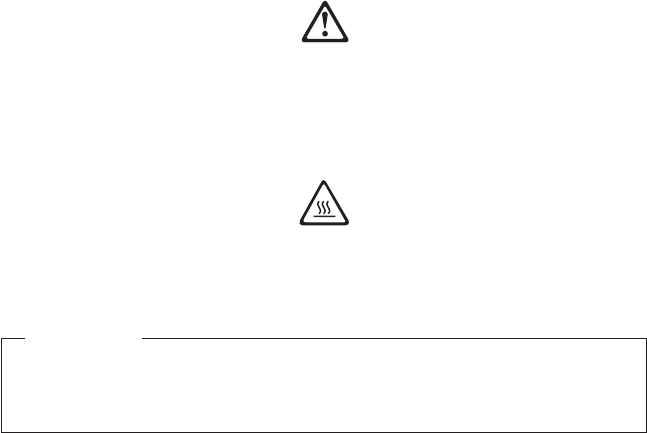
v Abrasive cleaners, solvents or other harsh chemicals might scratch the
lens.
2. Lightly wipe the cleaning cloth over the lens in a circular motion.
3. If you do not intend to use the projector immediately, replace the lens cap.
CAUTION:
The following label indicates a hot surface nearby.
Replacing the projection lamp
WARNING:
To avoid burns, allow the projector to cool for at least 30 minutes before
you open the lamp-module door. Never remove the lamp module while
the lamp is operating.
The lamp-hour counter in the Status menu counts the number of hours the
lamp has been in use. After 1980 hours of use, the message ″Change Lamp″
temporarily appears on the screen when the projector is turned on. Change the
lamp within 20 hours. After 2000 hours, the LED flashes orange and the lamp
will not light. Replace the lamp when the brightness is no longer acceptable.
You can order new lamp modules from your dealer. See Appendix A for more
details.
Follow these steps to replace the projection lamp:
1. Turn off the projector by unplugging the power cord.
2. Wait 30 minutes to allow the projector to cool thoroughly.
3. Invert the projector on a soft, flat surface, and then insert a small
screwdriver or other flat object into the tab on the lamp-module door.
1-26 iLV200/iLC200 IBM Data/Video Projector: User’s Guide


















