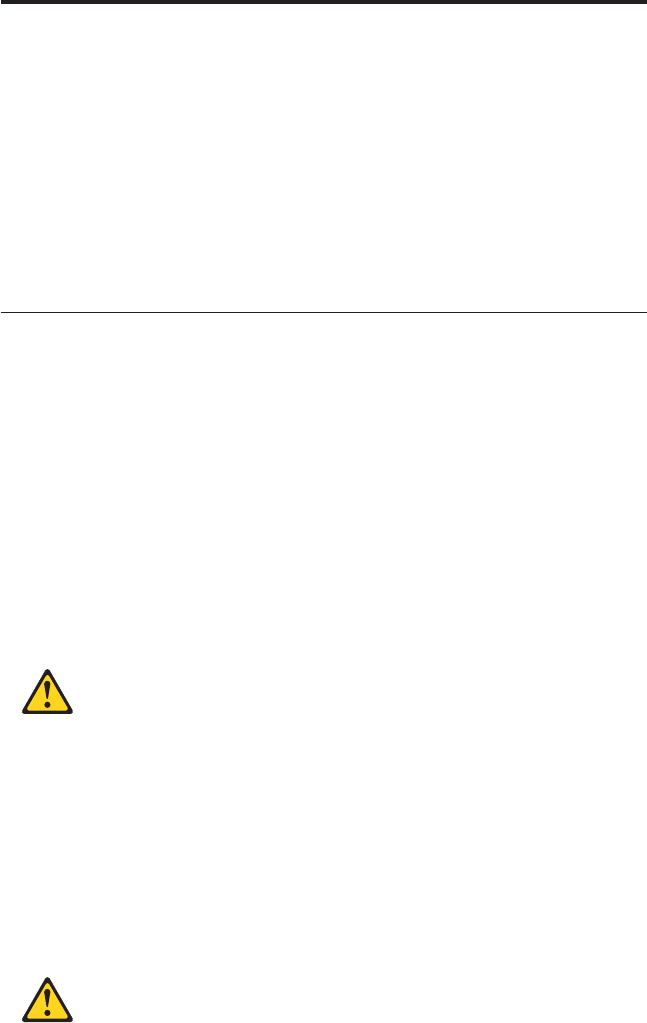
Chapter 3. Installing and removing options
The GbE switch module supports the 10 Gigabit small-form-factor pluggable
(XFP) module and the small-form-factor pluggable (SFP) module. The XFP
module is a laser product that is used to convert electrical signals to optical
signals. The SFP module provides an RJ-45 port for external connections. The
GbE switch module ships with the SFP module installed.
For additional information about the location of the GbE switch module, the
network interface requirements, and expansion options, see the documentation
for your BladeCenter unit.
Handling an XFP or SFP module
Before installing an XFP or SFP module, read the following information:
v The module housing of the XFP and SFP has an integral guide key that is
designed to prevent you from inserting the modules incorrectly.
v Use minimal pressure when you insert the modules into the ports. Forcing
the modules into the ports can cause damage to the module or the module
port.
v You can insert or remove the modules while the BladeCenter is turned-on.
v You must first insert the modules into the ports before you can connect the
cables.
v You must remove the cables from the modules before removing the modules
from the GbE switch module.
Statement 3:
CAUTION:
When laser products (such as CD-ROMs, DVD drives, fiber optic devices,
or transmitters) are installed, note the following:
– Do not remove the covers. Removing the covers of the laser product
could result in exposure to hazardous laser radiation. There are no
serviceable parts inside the device.
– Use of controls or adjustments or performance of procedures other than
those specified herein might result in hazardous radiation exposure.
© Copyright IBM Corp. 2006 15


















