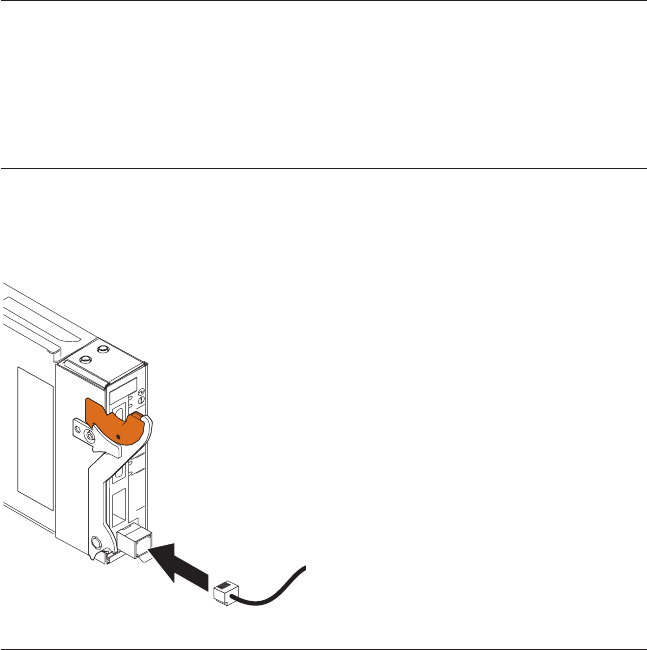
Disconnecting the XFP module cable
To disconnect an XFP module cable, complete the following steps:
1. Squeeze the release tabs and gently pull the fiber-optic cable from the XFP
module.
2. Replace the protective caps on the ends of the fiber-optic cable.
Connecting the SFP module cable
To connect the SFP module cable, slide an RJ-45 cable into the SFP module
connector until it clicks.
RS232
TX/RX
LINK
1
TX/RX
LINK
2
TX/RX
LINK
3
TX/RX
LINK
4
3
Disconnecting an SFP module cable
To remove an RJ-45 cable from an SFP module, gently grasp the tab on the
connector of the cable and pull the cable out of the SFP module.
24 Nortel 10 Gigabit Uplink Ethernet Switch Module: Installation Guide


















