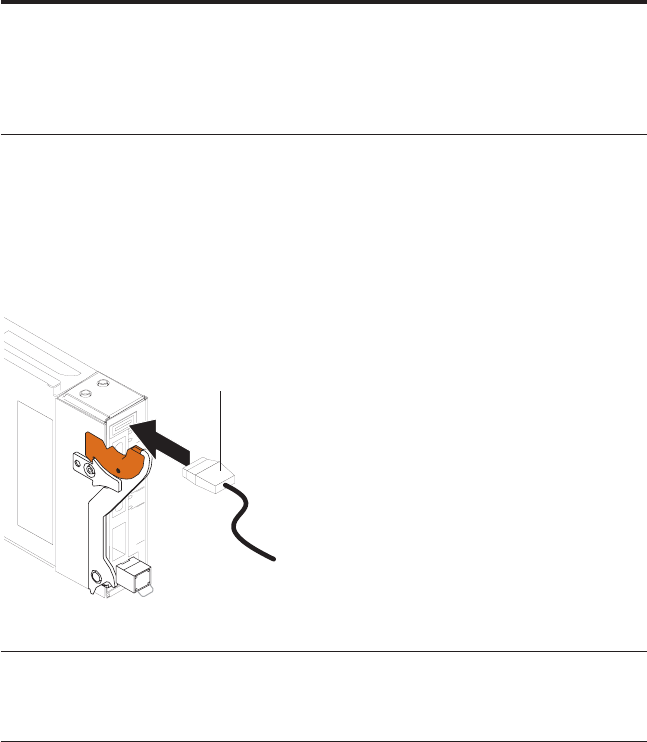
Chapter 4. Cabling
This chapter describes how to cable the GbE switch module and its options.
Connecting the serial console cable
To connect the serial console cable to the GbE switch module, connect the
serial cable to the RS-232 serial console port of the GbE switch module and the
other end of the cable to the console device.
Note: The illustrations in this document might differ from your device.
RS232
TX/RX
LINK
1
TX/RX
LINK
2
TX/RX
LINK
3
TX/RX
LINK
4
3
RS232 cable
Disconnecting the serial console cable
To disconnect the serial console cable, gently pull the cable from the module.
Connecting the CX4 module cable
To connect a CX4 module cable to the GbE switch module, complete the
following steps:
1. Remove the cable from its packaging.
2. Connect the CX4 connector to the CX4 port by orienting the cable connector
to the module connector, then push the connector into the module until it
clicks into place.
© Copyright IBM Corp. 2006 21


















