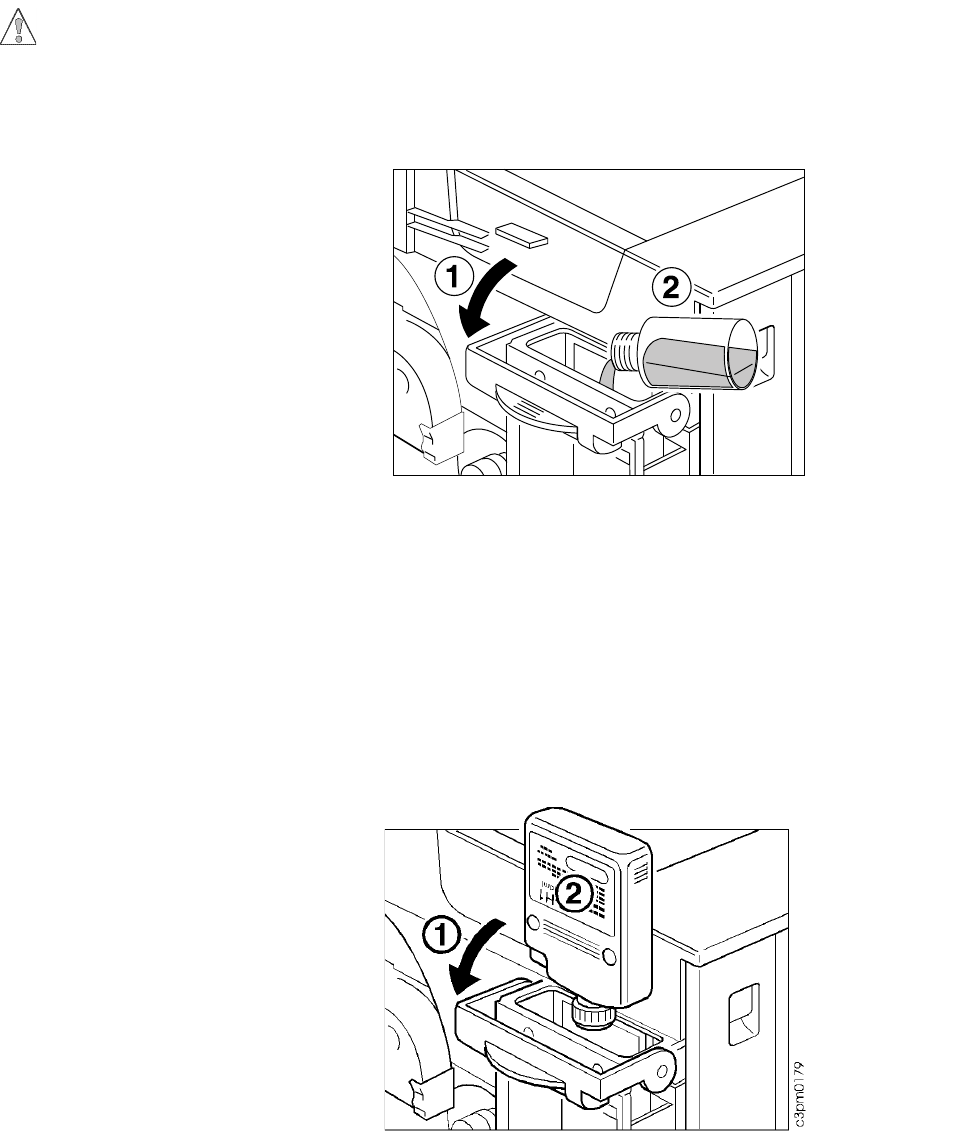
5–30 IBM Network Color Printer Operator’s Guide
Filling the New Fuser Unit with Fuser Oil
Use the following procedure to fill the new fuser unit with fuser oil.
<2-4> CAUTION:
If spilled, fuser oil causes hazardous surfaces. Prevent anyone from entering
the area until the surface is clean.
1. Open the oil recycle bottle and slowly pour the oil saved from the used
fuser unit into the oil bottle holder of the new fuser unit.
2. Replace the inner seal (see step 4 on page 5–22) and close the oil recycle
bottle. Clean the bottle with a towel and store it in the box in which it was
shipped.
Attention:
Do not shake the fuser oil bottle. Oil can spill out.
3. Lower the fuser oil bottle cover [1].
4. Hold a towel on the top of the oil bottle and turn the bottle upside down.
Hold the oil bottle with its label [2] facing out and put the bottle in the oil
bottle holder.
5. Align the bottle with the bottle holder. Firmly push down [1] on the bottle
until it locks into place.


















