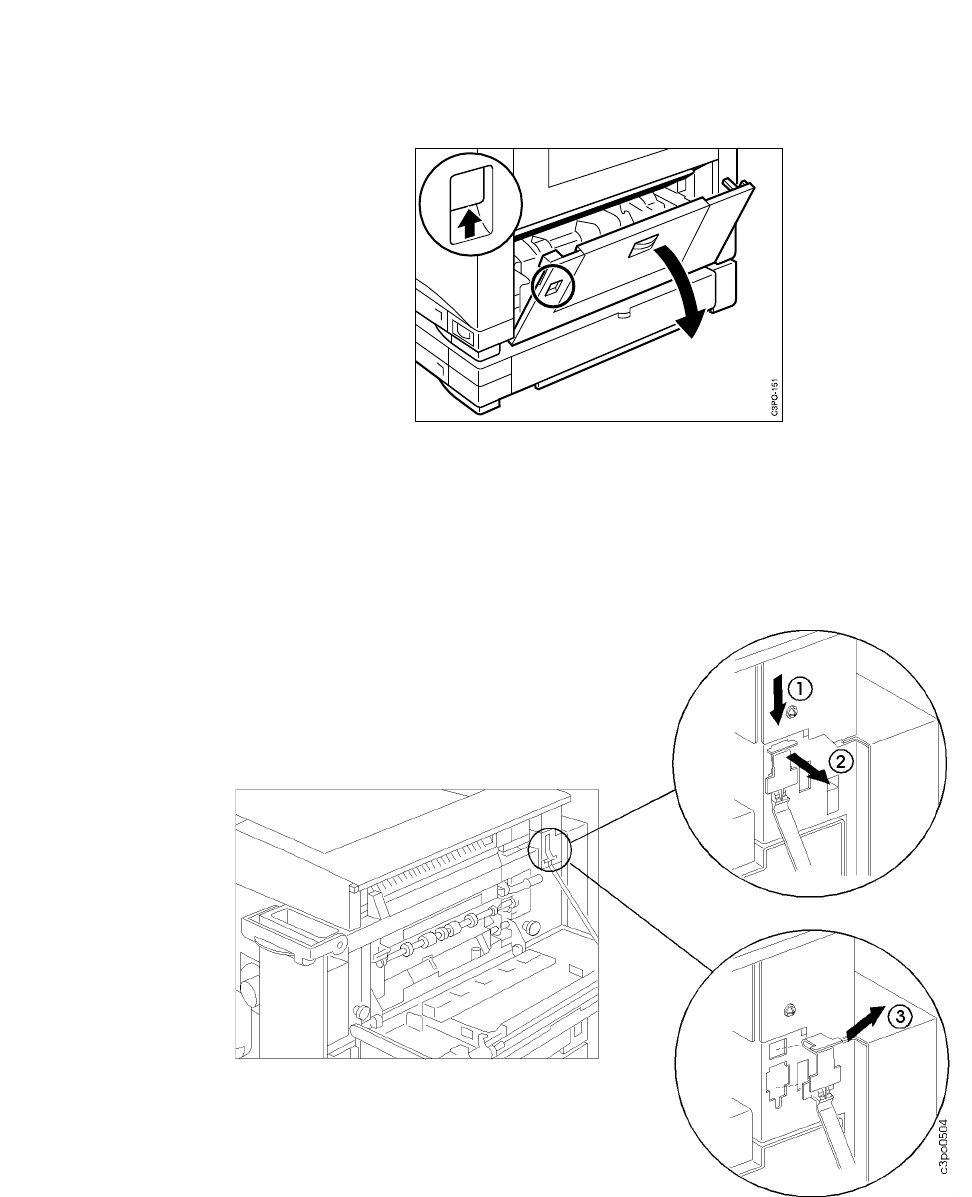
5–24 IBM Network Color Printer Operator’s Guide
Removing the Fuser Access Door
Use the following procedure to remove the fuser access door from the printer.
Attention:
When you release the fuser access door strap, the door is free to swing down and
may fall to the floor. Hold the door when you release the door strap.
1. Open the feeder access door on the lower right side of the printer.
2. The strap of the fuser access door is attached to the upper locking tab on
the printer frame. Release the strap this way:
a. Push the upper locking tab down [1].
b. Pull the tab out of the printer frame [2].
c. Lift the tab up and out of the printer frame [3].


















