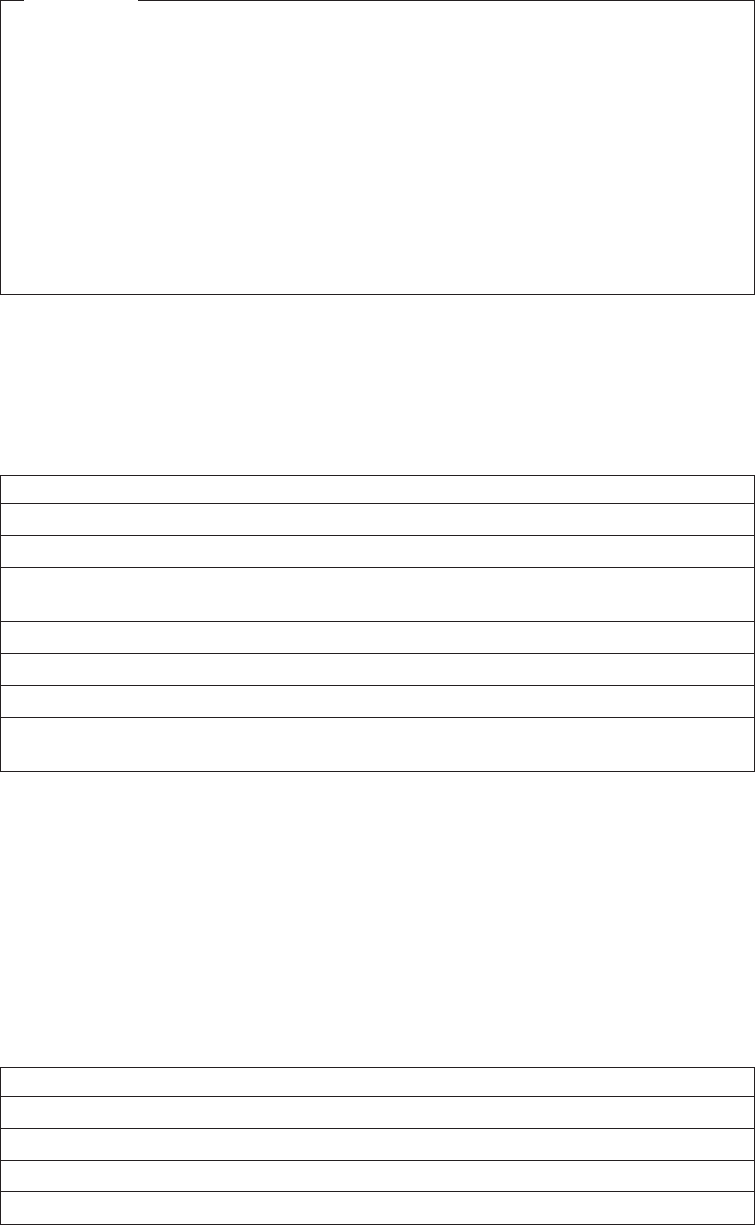
Important
Printer reliability and performance are directly related to the quality of the
supplies used by the customer. The published parameters for printer
performance are established using supplies that meet the specifications listed
above.
Thermal paper with post-processing, such as (but not limited to) watermarks,
coupons, or advertisements printed on the front or back of the paper, is not
covered by IBM specifications. Some inks and printing processes will work
acceptably, while others will not. Printer problems that are caused by supplies
that do not meet IBM specifications may result in a billable service call,
regardless of the existence of a service contract.
Document insert forms (Models TI1, TI2, TI3, TI4, TI8, TI9, TG3, TG4,
TG8, and TG9 only)
The printers will accommodate single and multipart forms.
Single and multipart form specifications
Specification Value
Minimum width: 50 mm (2 in.)
Maximum thickness of multipart forms: 0.47 mm (0.0185 in.)
Maximum thickness of front sheet, multipart
forms:
0.08 mm (0.003 in.)
Minimum thickness of single-part form: 0.10 mm (0.004 in.)
Maximum thickness of single-part form: 0.2 mm (0.008 in.)
Weight range for single-part forms: 68–90 g/m
2
(18–24 #)
For best reliability, paper grain should be in the direction that the paper is fed into the
printer.
Notes:
1. Test all forms in the printer to ensure acceptable performance prior to buying a
significant quantity. There should be no binding holes or other holes within 10
mm (0.4 in.) from the right edge of the form.
2. Forms less than 0.15 mm (0.006 in.) thick with the grain of the paper
perpendicular to the feed direction (short-grain paper) should not be used for
landscape printing.
Specifications for documents that can be flipped
Multipart forms and short-grain single-part forms are not supported.
Specification Value
Minimum form length: 80 mm (3.14 in.)
Maximum form length: 223 mm (8.78 in.)
Maximum form width: 102 mm (4 in.)
Paper weight: 75–95 g/m
2
Updated April 2, 2009
82 SureMark Printers User’s Guide


















