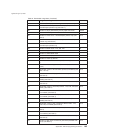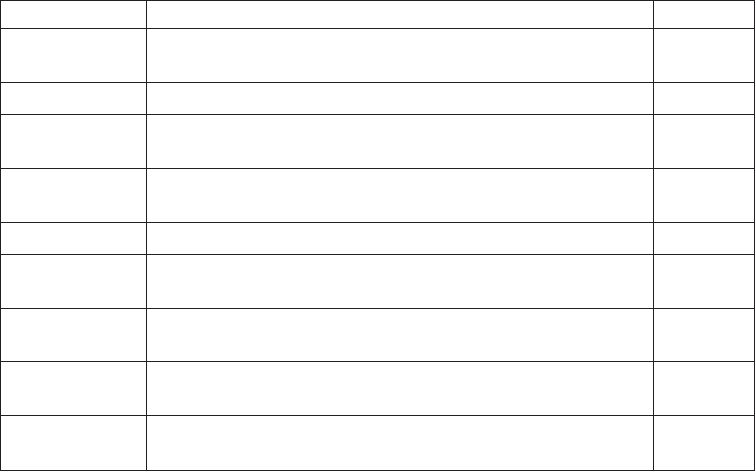
Retrieve size of user flash storage
EIA-232 Syntax:
ESC 4 x ’08 FF FF FF’ or X'1B;34;08;FF;FF;FF'
Purpose:
Retrieve the size of the user flash storage in the printer.
Remarks:
The size of the user flash storage will be returned in 8 bytes after the
printer status bytes. The data will be in the form of ASCII decimal data.
Retrieve printer usage statistics
EIA-232 Syntax:
X'1B 51 xx'
where:
xx The hex value of the requested statistic. See Table 24.
Purpose:
To send printer usage statistics from the printer to the host.
Remarks:
v The usage statistics are sent over the serial line in status bytes 9 and 10.
See Table 24 for the values of parameter xx.
Use this procedure to retrieve printer usage statistics from the printer:
1. Reset the printer. (This is an optional step. It ensures that the most recent
counts will be retrieved.)
EIA-232 Syntax:
X'10 05 40'
2. Perform the Retrieve Printer Usage Statistics command.
3. Multiply the returned value by the factor given in Table 24 to get the actual
printer statistic.
Table 24. Retrievable usage data
Hex Value Usage Data Being Tracked Factor
6D Runtime monitoring for image brightness; Runtime
monitoring for image contrast (see Note 3)
N/A
6E Runtime monitoring for image focus (see Note 3) N/A
70 Manufacture Week Code: ww,yy where 2405 would be the
24th week of 2005
N/A
80 FRU Card/Invalid usage numbers (set to X'0164' at the
factory, not set for FRU logic cards)
N/A
81 Number of paper cuts 32
82 Low byte of the number of characters printed on the CR
(thermal) station (see Note 1 and 2)
None
83 High byte of the number of characters printed on the CR
(thermal) station (see Note 1 and 2)
None
84 Number of steps performed by the CR paper feed motor
(200 steps per inch of paper)
50 000
85 Number of times the customer receipt cover was opened
(see Note 2)
None
Updated April 2, 2009
162 SureMark Printers User’s Guide