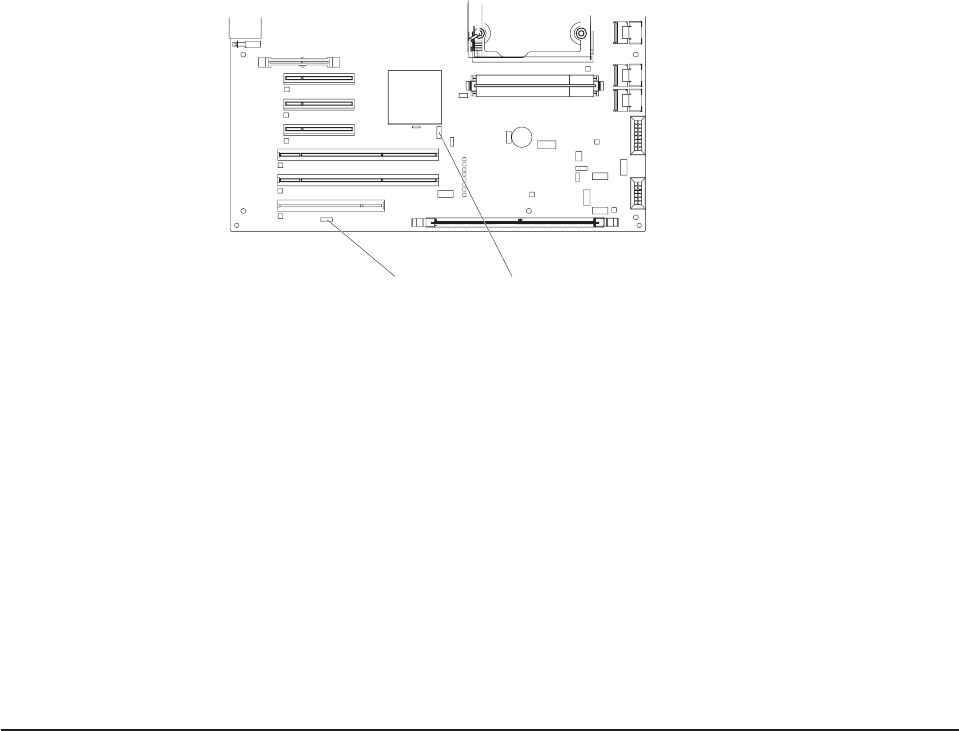
v Toggle switch 2 of SW4 on the system board to the on position to bypass the
power-on password check.
Attention: Before you change any switch settings or move any jumpers, turn
off the server; then, disconnect all power cords and external cables. Do not
change settings or move jumpers on any system-board switch or jumper blocks
that are not shown in this document.
The following illustration shows the locations of the power-on password override,
boot recovery, and Wake on LAN bypass jumpers.
Wake on LAN
(CN 45)
SW4 (Boot block/Clear CMOS)
While the server is turned off, toggle the position of switch 2 of SW4 to the on
position. You can then start the Configuration/Setup Utility program and reset the
power-on password. After you reset the password, turn off the server again and
move the switch back to the off position.
The power-on password override switch does not affect the administrator
password.
Administrator password
If an administrator password is set, you must type the administrator password for
access to the full Configuration/Setup Utility menu. You can use any combination of
up to seven characters (A - Z, a - z, and 0 - 9) for the password. The
Administrator Password choice is on the Configuration/Setup Utility menu only if
an optional IBM Remote Supervisor Adapter II SlimLine is installed.
Attention:
If you forget the administrator password, you must replace the system
board.
Using the ServerGuide Setup and Installation CD
The ServerGuide Setup and Installation CD contains a setup and installation
program that is designed for your server. The ServerGuide program detects the
server model and optional hardware devices that are installed and uses that
information during setup to configure the hardware. The ServerGuide program
simplifies operating-system installations by providing updated device drivers and, in
some cases, installing them automatically.
If a later version of the ServerGuide program is available, you can download a free
image of the ServerGuide Setup and Installation CD or purchase the CD from the
ServerGuide fulfillment Web site at http://www.ibm.com/systems/management/
serverguide/sub.html.
To download the free image, click IBM Service and Support
Site.
Chapter 3. Configuring the server 55


















