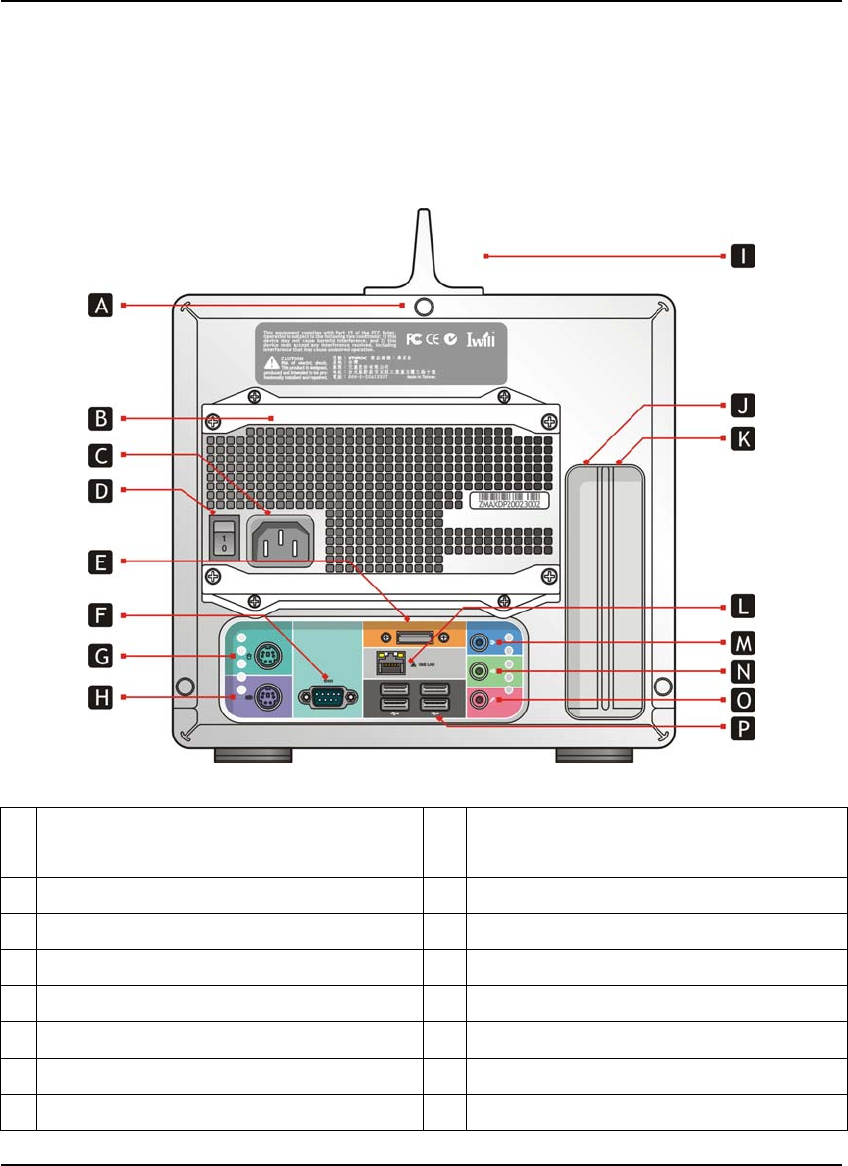
SFF Workstation Installation Guide
User’s Manual 13
ZMAXdp Rear Panel Features:
The back panel of your ZMAXdp contains the ports for supplied and optional accessories. The
icons on the back panel locate and identify the ports on your computer.
A Screws on rear I WLAN Antenna
(WLAN Version Only)
B Power supply J Empty AGP slot
C AC Input port K Empty PCI slot
D Power supply switch L Ethernet
E External SATA M Line in
F Serial port N Line out
G PS/2 mouse port O Microphone
H PS/2 keyboard P USB 2.0 ports


















