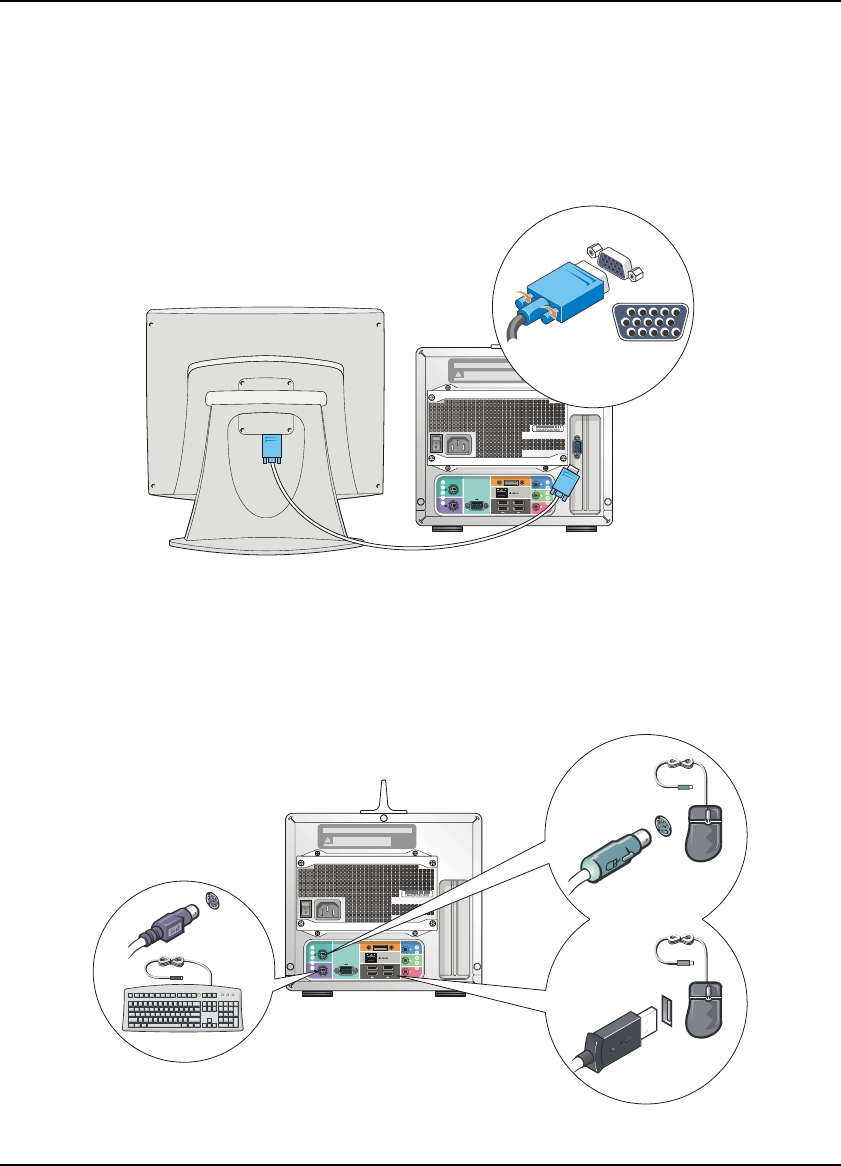
SFF Workstation Installation Guide
User’s Manual 33
Setting Up Your Computer
Connecting a Display (Monitor)
Plug the display's cable into the monitor port from the VGA card (which been installed).
Connecting the Keyboard and Mouse
Plug the keyboard cable into the keyboard port on the back of the computer.
Plug the mouse cable into the mouse port on the back of the computer.


















