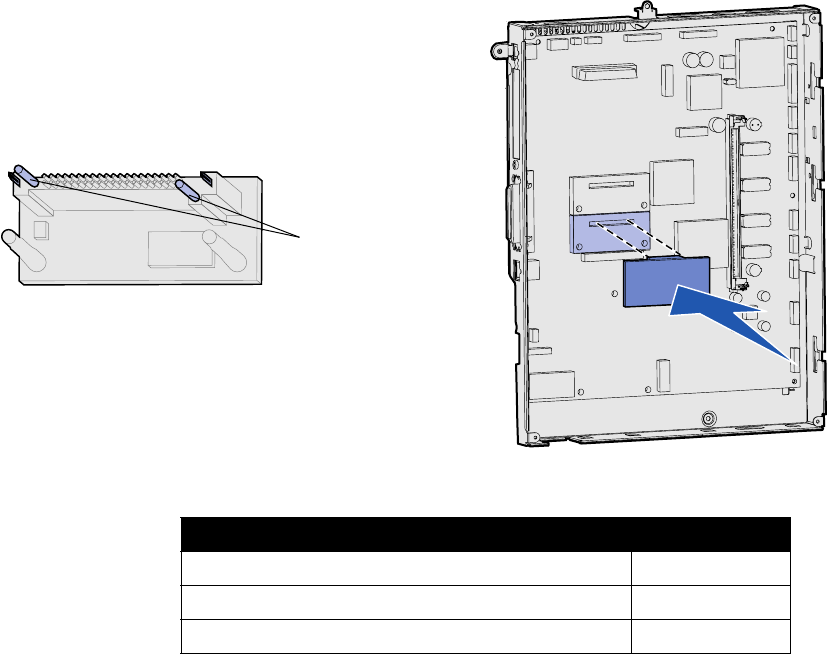
22
Install memory, firmware, or option cards
Installing a firmware card Follow the instructions in this section to install an optional firmware or flash memory
card.
Note: Firmware and flash memory
cards offered for other printers cannot be
used with your printer.
Only one of each type of card is supported.
Warning: Firmware and flash memory
cards are easily damaged by static
electricity. Touch something metal on the
printer before you touch a card.
1 Remove the system board access cover (see page 20).
2 Unpack the card.
Avoid touching the metal pins on the bottom of the card. Save the packaging.
3 Holding the card by its sides, align the pins on the card with the holes on the
system board.
4 Push the card firmly into place.
The entire length of the connector on the card must touch the system board.
Be careful not to damage the card connectors.
What do I do now?
Task Go to page…
Installing a hard disk 23
Installing an option card 24
Replacing the system board access cover 25
Pins


















