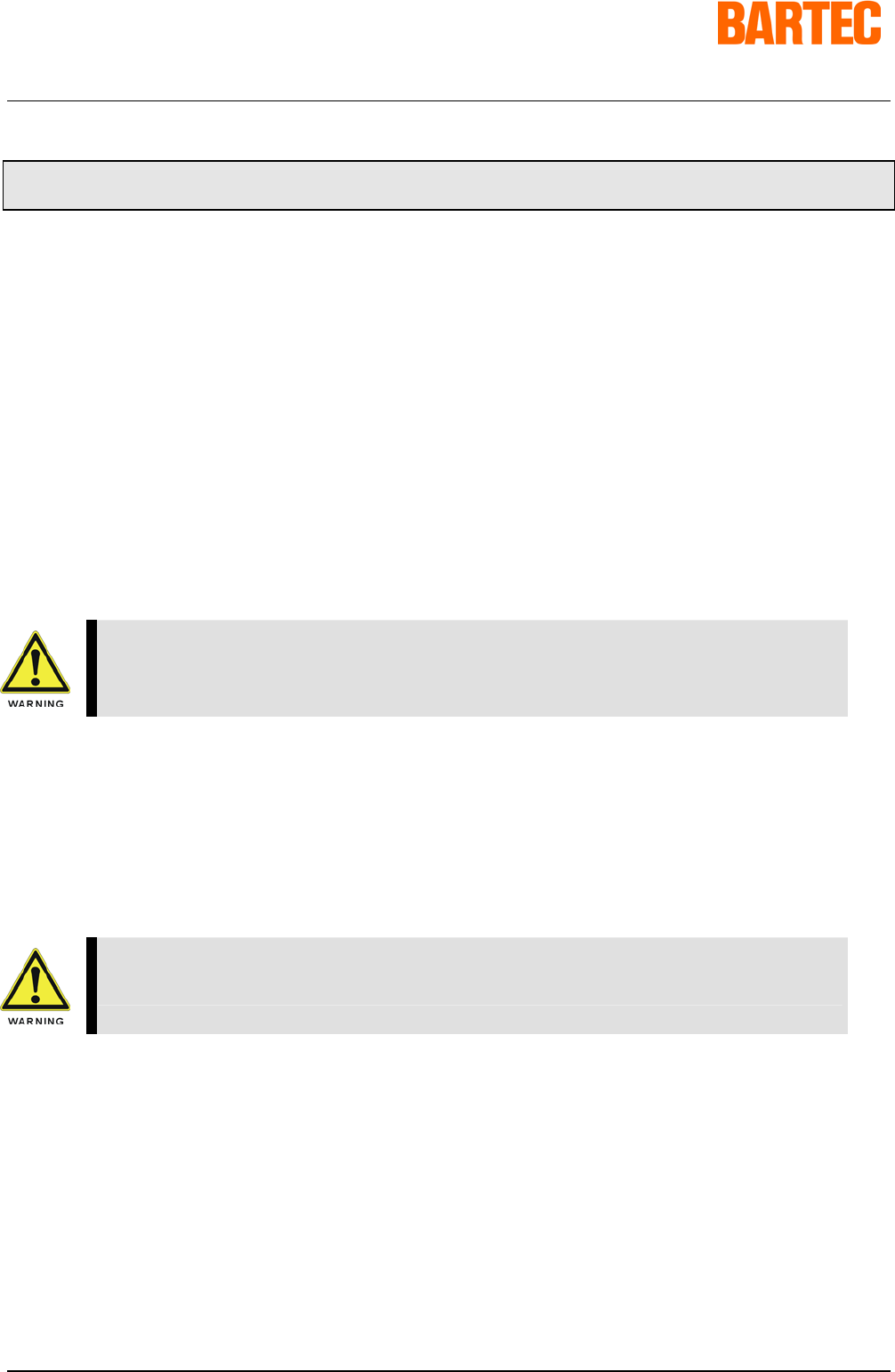
User manual
POLARIS Panel PC 19.1'' and Panel PC 15''
Version 2.00 Page 31 of 46
E_BMS790_POLARIS_PanelPC_19+15_Rev1.doc • User manual for POLARIS Panel PC 19.1" and 15" • Revision 1 / Status: January, 3
rd
, 2006 • Technical data subject to change
7. Installation additional components
7.1 Connection of Ex i keyboard to the POLARIS Panel PC
■
Make the connection between the POLARIS Panel PC and the Ex i keyboard.
■ Connection via connecting cable, longer than approx. 1.80 m
- Keyboard and mouse Type 05-0068-0163
- Keyboard and trackball Type 05-0068-0172
- Keyboard and touchpad Type 05-0068-0183
If you use another USB stick than the BARTEC Ex i USB memory stick,
the USB interface can be destroyed.
7.2 Connection of BARTEC USB Ex i memory stick
Preconditions: BARTEC USB Ex i memory stick (it is not allowed to apply any other USB stick!)
Connect BARTEC USB Ex i memory stick to the intrinsically safe socket
for the USB Ex i memory stick during operation.
Only apply the USB equipment mentioned as follows in the safe area!
7.3 Connection of USB CD Rom drive
Precondition: USB CD ROM drive with external power supply (USB 1.1 compatible!)
Connection to the intrinsically safe socket of the USB Ex i memory stick
7.4 Connection of USB mouse and USB keyboard
Precondition: USB HUB (own power supply), USB mouse, USB keyboard
Connection to the intrinsically safe socket of the USB Ex i memory stick


















