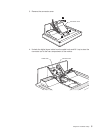Connecting the power cord
Note: Read the respective ″Danger Statements″ on pages iii before continuing with
this section.
1. Connect the power cord to the power adapter.
2. Connect the power plug to a properly grounded power outlet.
Note: Make sure that all the cables are connected, otherwise the power-on light
will not turn on.
3. Connect the computer to a properly grounded power outlet and turn on the
power switch.
Chapter 2. Hardware setup 9