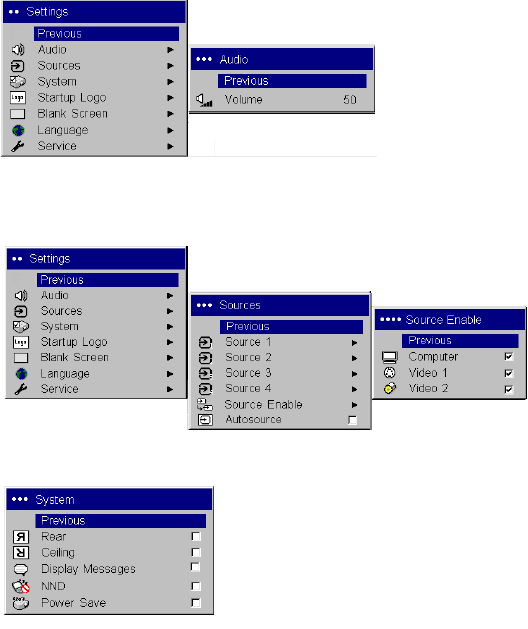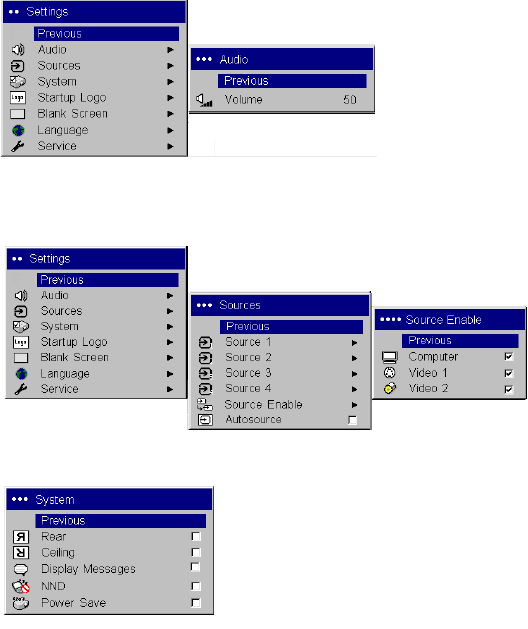
35
Settings menu
Audio: allows adjustments to Volume of the internal speaker. Adjustments
can also be made from the projector’s keypad.
Sources: when the Auto Source feature is on, the Source Enable feature
indicates which sources the projector attempts to lock onto.You can use the
Source Enable feature to eliminate certain sources from this search, which
will speed the search. By default, the check boxes for all sources are
checked. Uncheck a source’s box to eliminate it from the search.
System: Rear reverses the image so you can project from behind a translu-
cent screen. Ceiling turns the image upside down for ceiling-mounted pro-
jection. Display Messages displays status messages (such as “Searching” or
“Mute”) in the lower-left corner of the screen. NND prevents your notebook
computer from going into Screen Save mode if the USB cable is connected.
Power Save automatically turns the lamp off after no signals are detected
for 20 minutes. After an additional 10 minutes with no signal, the projector
powers down and can be toggled off. If an active signal is received before
the projector powers down, the image will be displayed.
Settings menu
Audio
Source
Sources
Enable
System
sp4800_ug_en.fm Page 35 Monday, September 29, 2003 2:08 PM