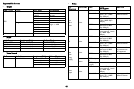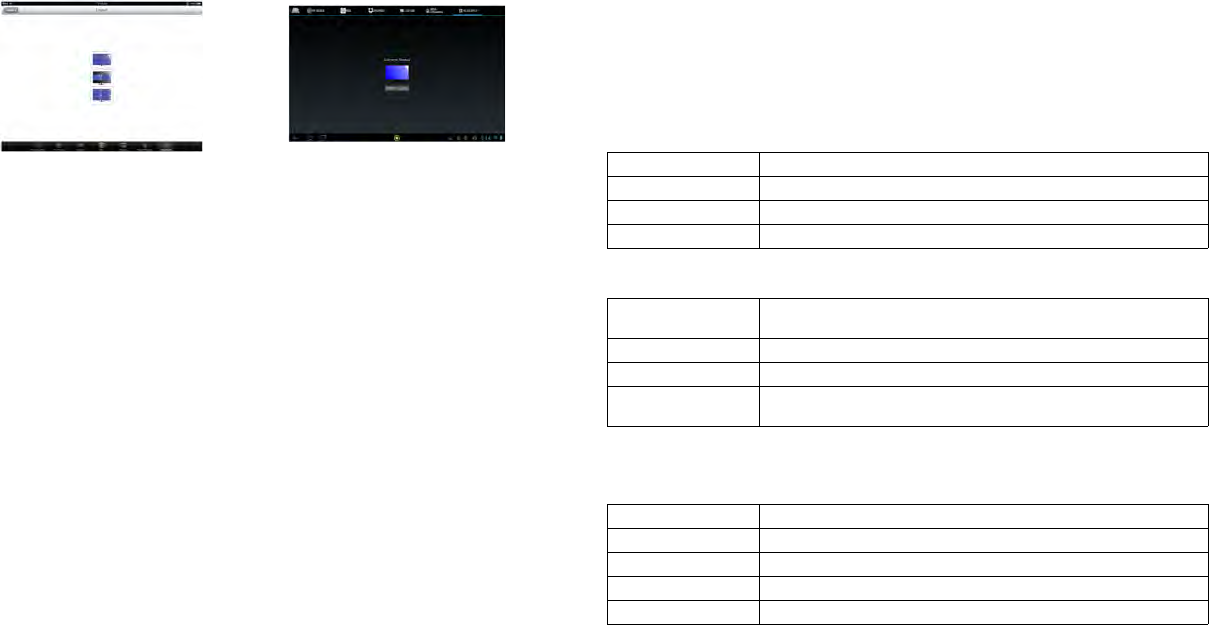
41
EZ Display: Split Screen
EZ Display allows 2 different sources to be displayed in the same screen.
NOTE:
• Hybrid OS support: Windows, Mac OS, iOS, and Android
• Supports all web, sketch and other functions except EZ Stream.
EZ USB Display
The EZ Display software is an easy to use software application for Windows-based and Mac
OS 10.7 and later operating systems which allows you to display PC content through the
projector's USB connection. Both mirror and extended display are supported.
Features
• Full Screen Mirror Display and Extended Display
• USB2.0 High Speed Transfer
• OS support: Windows XP 32/64bit SP3 (Professional or above), Windows
Vista 32/64bit SP2 (Home premium and above), Windows 7 32/64bit SP1
(Home premium and above) and Windows 8, Mac OS 10.7 and later
System Requirements
Windows OS:
NOTE: Audio is not supported on XP.
Mac OS:
Recommended System Configuration
Windows OS:
Android screen
iOS screen
CPU Dual Core 2 GHz or higher (ATOM not supported)
Graphic card Intel, nVIDIA or ATI graphic card with 64MB VRAM or above
Operating System Windows XP SP3, Vista SP2, Windows 7 SP1, Windows 8
USB USB 2.0 High Speed
CPU Dual Core Intel Core i 1.4 GHz or higher
(PowerPC not supported)
Graphic card Intel, nVIDIA or ATI graphic card with 64MB VRAM or above
Operating System Mac OS X 10.7 and above
Recommended
Models
Mac Book series and iMac series after E/2011
CPU Dual Core Intel Core i5 2.4Ghz
Memory DDR 4GB
Graphic card 256MB VRAM or above
Operating System Windows XP SP3, Win 7 SP1 or Win 8
USB USB 2.0 High Speed