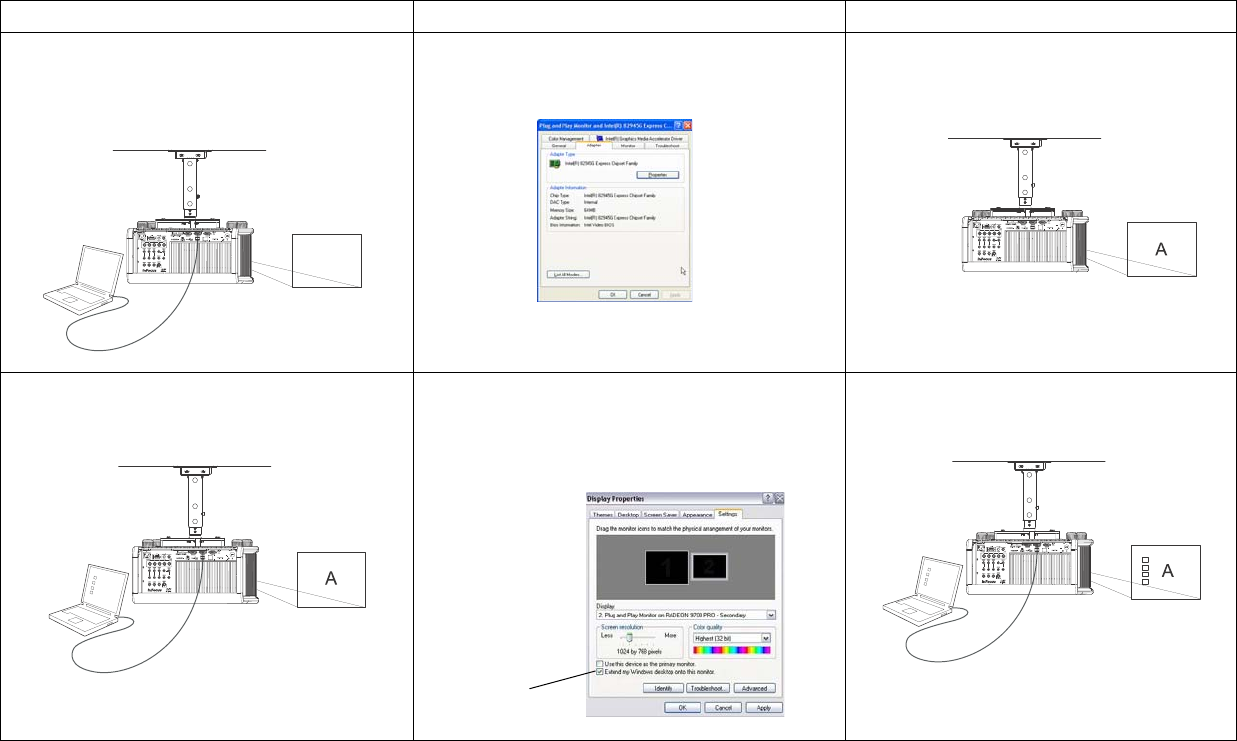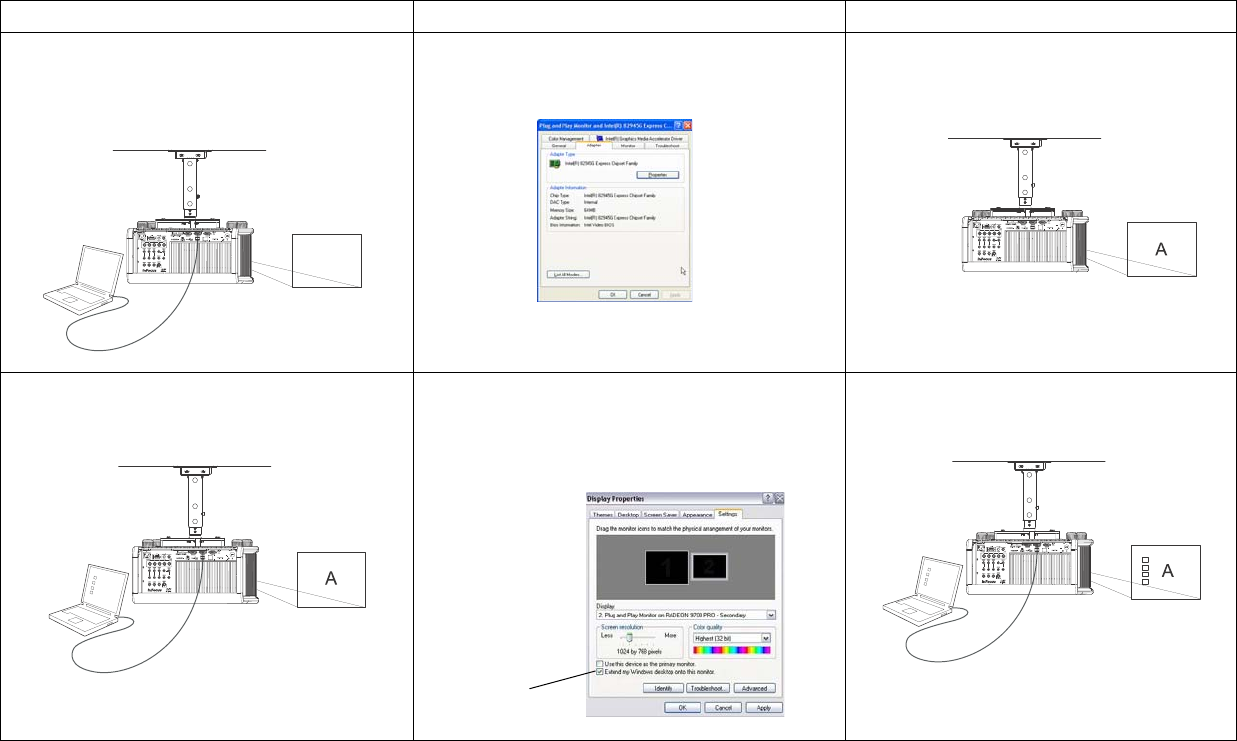
17
Problem Solution Result
No computer image, just the words “Signal out of
range.”
Press the Auto Image button on the keypad or remote. To
adjust computer refresh rate, go to Control Panel > Display >
Settings > Advanced > Adapter (location varies by operating
system).
You may also need to set a different resolution on your
computer, as shown in the following problem, “image fuzzy or
cropped.”
Computer image projected.
Only my laptop’s background appears, not the
Desktop icons.
DisplayLink - Use DisplayLink software to change the display
mode from Extended Desktop to Duplicated Desktop.
Windows - Disable “Extend my Windows Desktop” in Control
Panel > Di
splay > Settings > Display 2 (location varies by
operating system).
Uncheck this
option, then
click Apply
Background and Desktop projected.