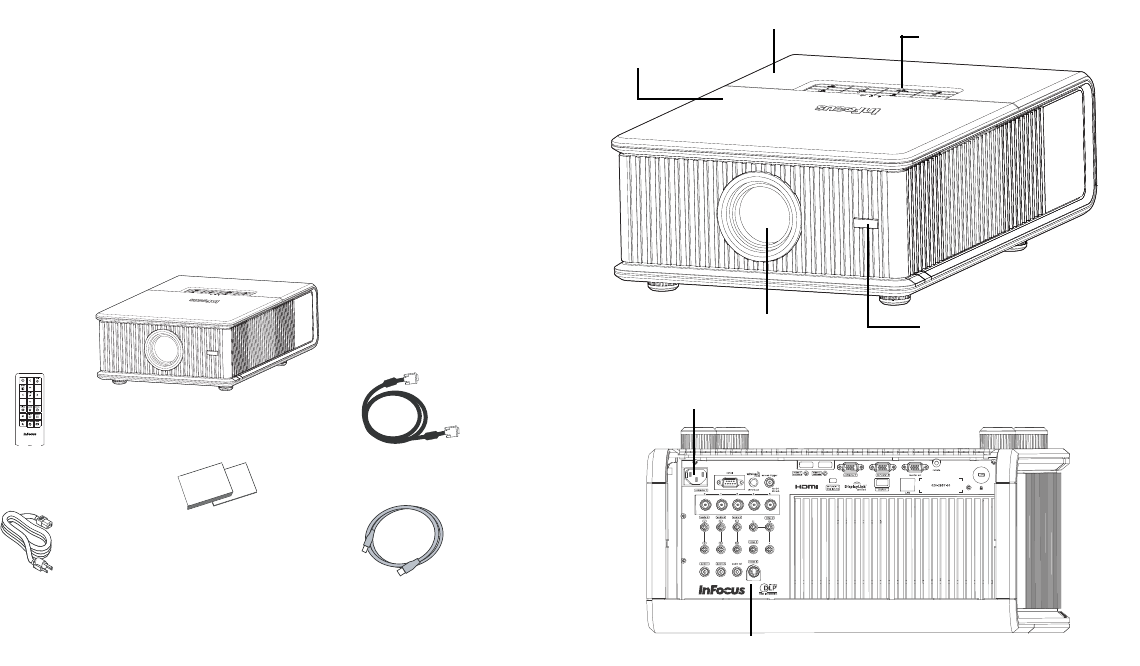
5
Introduction
Your new digital projector is simple to connect, easy to use, and
straightforward to maintain. It is a versatile projector that is flexible enough
for business presentations and home video viewing, too. The IN5502 and
IN5532 have WXGA 1280x800 resolution and the IN5504 and IN5534 have
native WUXGA 1920x1200 resolution. This guide applies to all four
products. They are compatible with a wide variety of computers and video
devices.
Product Specifications
To read the latest specifications on your multimedia projector, be sure to
visit our support website at www.infocus.com/support, as specifications are
subject to change.
Online Registration
Register your projector on our website at www.infocus.com/register to
activate your warranty and receive product updates, announcements, and
registration incentives.
Included Items
Projector
Remote Control
Power Cord
VGA Computer cable
Documentation
USB cable
Optional Accessories
Optional accessories include optional top covers in a variety of finishes,
optional lenses, the Commander-2 remote, ceiling mount, DisplayLink
Extender, DisplayLink Wireless Adapter, and LiteShow II. These items and
other accessories can be found on our website at www.infocus.com or at your
local dealer.
Top front cover
Lens
Top rear cover
LiteTouch keypad and
Remote control receiver
Remote control
receiver (IR)
Connector panel
Power cord connector


















