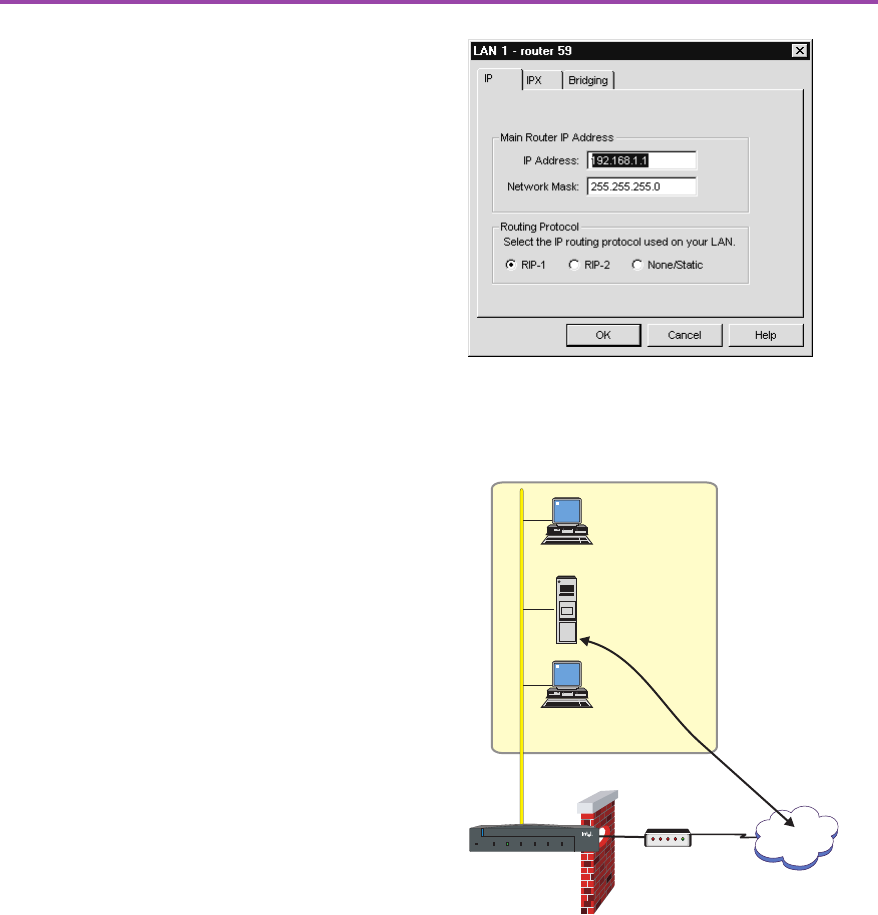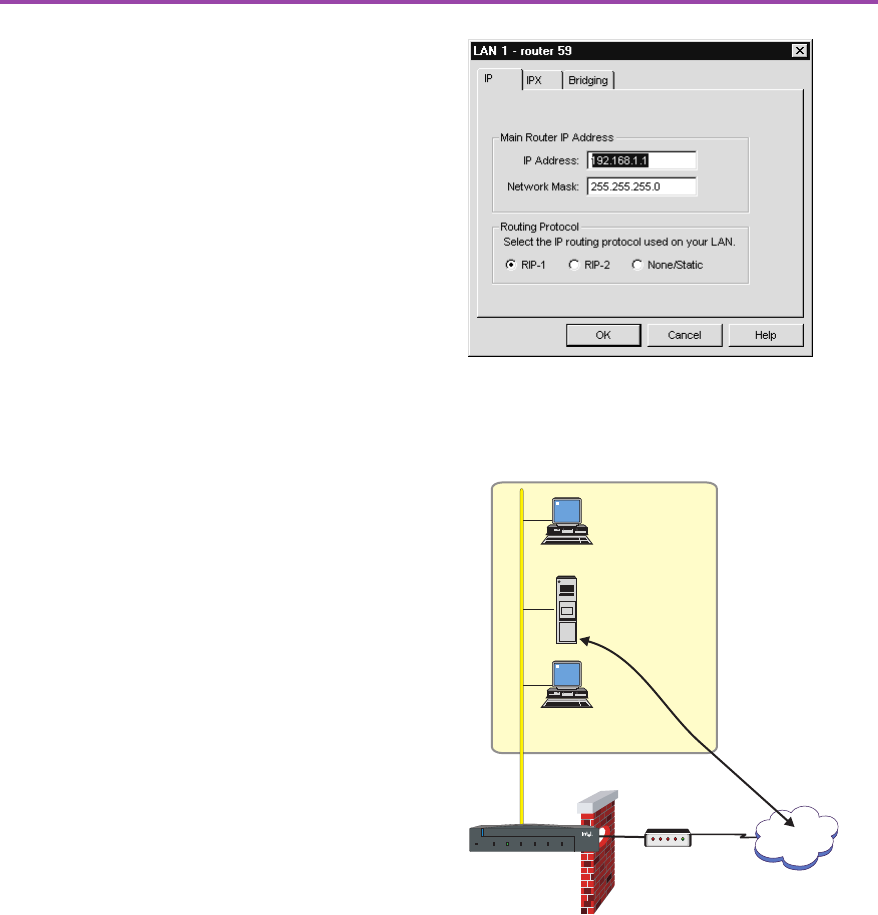
8
Scenario Descriptions
Change the LAN 1 IP address
1 From the Configuration menu, select Connection
Setup.
2 Double-click the LAN 1 port in the
Ports/Connections list.
3 Type a new IP address for the router, which must
be within the range of IP addresses your DHCP
server assigns (and on the same subnet as your
LAN).
4 Click OK.
5 On the Connection Setup dialog, click Accept.
6 From the Configuration menu, select Save to Flash
Memory.
7 Click Yes when asked if you want to proceed.
Restore your network connections
1 Disconnect the PC from the router (and reconnect
it to the normal network).
2 On the back of the router, set the Hub/PC switch
to Hub.
3 Connect the LAN 1 port on the router to the local
network (to an Ethernet hub or switch, for
example).
Firewall filtering and local servers
To increase security to your local LAN, or to manage
the types of traffic allowed on the LAN, you can set
up firewall filters. If you have any servers on your
local LAN that must be accessible from the Internet,
you need to set up the LAN 2 port to translate the
internal server address to the external address
received from the ISP. See page 10.
Figure 13. Change the LAN 1 IP address. Type an IP
address on the same subnet as your local network.
7075
DSL modem
Intel® Router
provides firewall
filters
®
Intel Router
Status LAN WAN Link WAN Switch WAN Control Test Mode100 Mbps
WWW server must
be accessible
from the Internet
Internet
Figure 14. Firewall filtering and access to servers
on your LAN from the Internet.
A43586-001.p65 10/24/00, 10:44 AM8