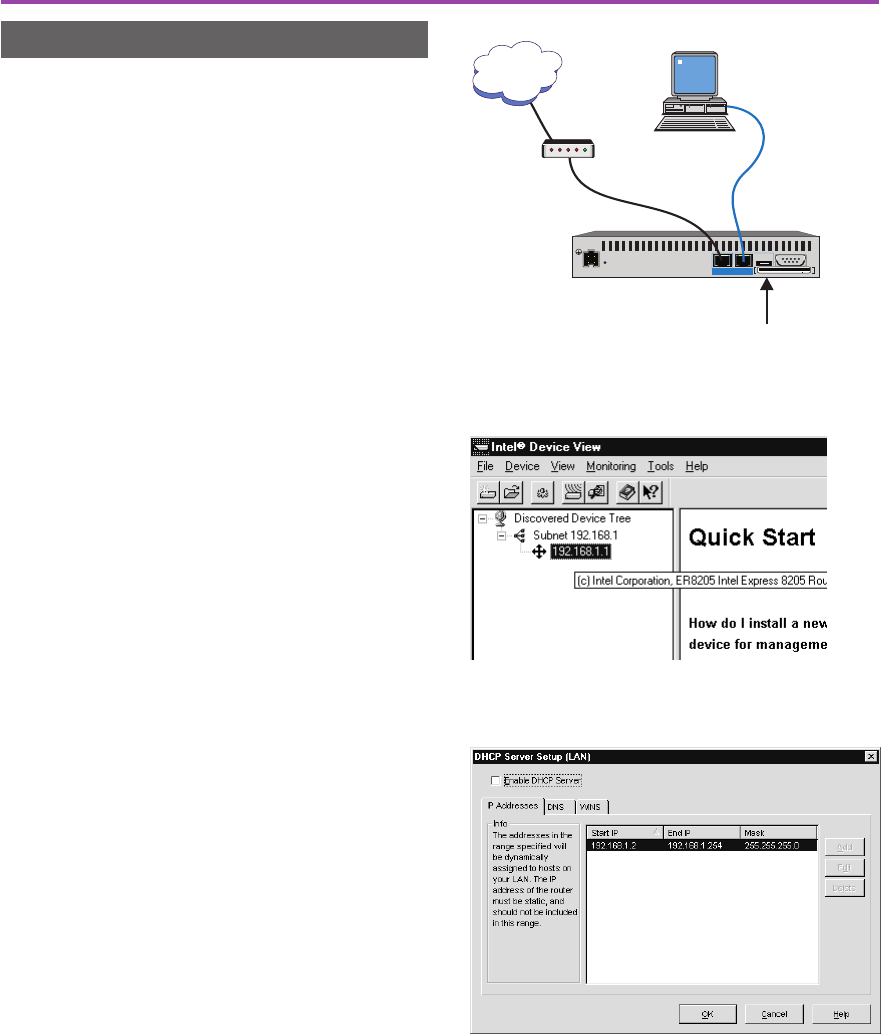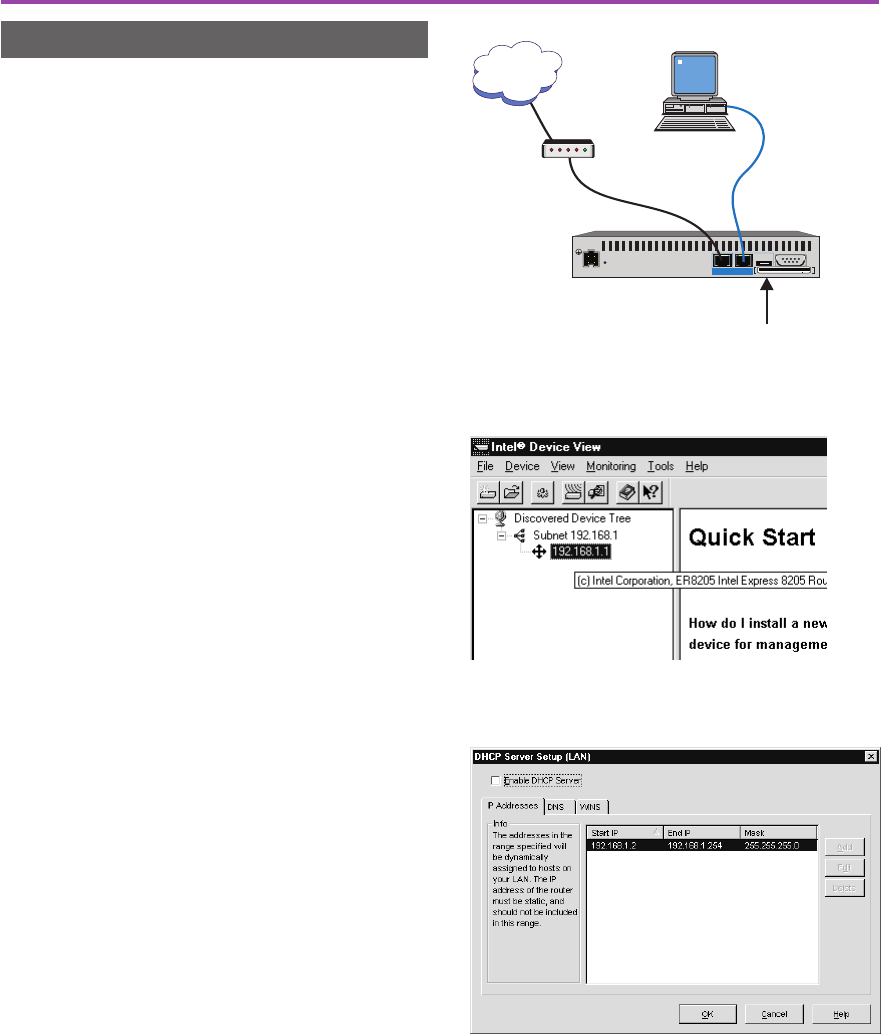
7
Figure 12. Disable the router’s DHCP server.
Scenario Descriptions
7070
PC
WAN
Power
Hub
II
PC
X
LAN 1
10 / 100 Mbps
Recovery
Input
5.1VDC/2.6A
Console
00AA00D1865D
123456
789
MAC
ADDRESS
CASE
ASSY
10 Mbps
LAN 2
Set this switch to “PC”
DSL/cable modem
Internet
Existing DHCP Server on the
LAN
If your LAN uses an existing DHCP server, complete
the following steps to get Internet access through the
DSL or cable modem.
Connect a PC directly to the Router
1 Use the provided blue cable to connect a PC to the
routers LAN 1 port. You must temporarily
remove this PC from the network.
2 On the back of the router, set the Hub/PC switch
to PC.
3 Configure the PC to obtain an IP address from a
DHCP server. See the documentation that came
with your PC for instructions on this setting.
4 Restart your PC; otherwise you will not be able to
contact the router.
Disable the DHCP server on the router
1 If it is not already open, start Intel
®
Device View.
2 In the Discovered Device Tree, expand the Subnet
192.168.1 (see Figure 11).
3 Double-click on 192.168.1.1 (the default IP
address for LAN 1).
4 From the Configuration menu, select DHCP
Server Setup.
5 Clear the Enable DHCP Server check box.
6 Click OK.
Figure 10. Connect a PC directly to the router.
Figure 11. Open the router for management.
Scenario 3
A43586-001.p65 10/24/00, 10:43 AM7