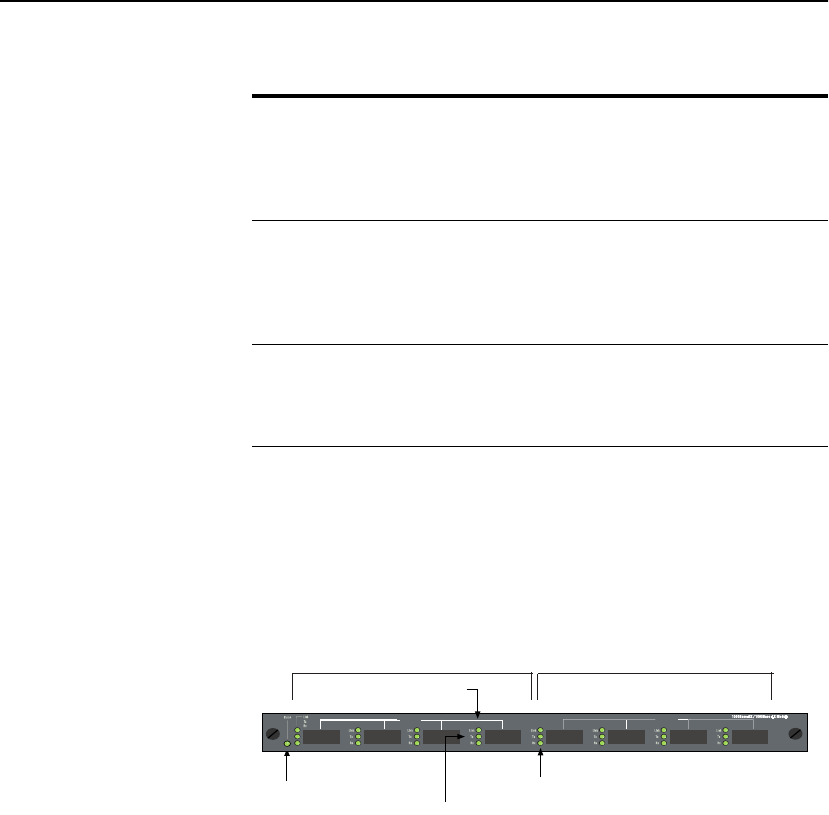
C H A P T E R 2 Intel® NetStructure™ 6000 Switch Modules User Guide
12
1000Base-LX/1000Base-SX
Module
The switch supports up to four SX/LX modules for a total of 32 Gigabit
Ethernet ports. In addition, each port can be enabled or disabled, and
can be configured to support auto-negotiation.
Configuring ports
The default setting has all ports enabled by default. Type show port
{ port_number | all } at the command line to view the port configuration
Before you can change port configuration, make sure that you are in
Link Solid Green The Link LED is
available on each
port. The Link LED
stays on while a good
link is available.
RX (Receive) Flashing Green The Receive LED is
available on each
port. It flashes on and
off as frames are
received.
TX (Transmit) Flashing Green The Transmit LED
flashes on and off as
frame transmissions
start and stop.
LED Color Definition
Link LED
RX LED
Status LED
TX LED
Port 4
Port 3
Port 2
Port 1
Port 5
LX ports
SX ports
Port 6 Port 7 Port 8
1000Base-SX
1000Base-LX


















